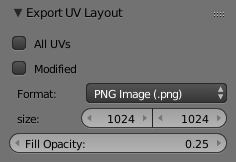UV布局¶
参考
- 类别
导入 - 导出
- 菜单
用法¶
导出UV布局,使用喜欢的图像绘制程序制作贴图。保存修改,然后回到Blender,使用 载入作为网格的目标(与活动)UV映射的贴图。
As a way of communicating to an artist who is painting your UV Texture for you,
Blender has a tool called UV Layout ()
that saves an image as a Targa (.tga), EPS, or SVG format for the object you have selected.
The image will be lines defining the UV edges that are within the image area of the UV mapping area.
Edges outside the boundary, even if selected, will not be shown in the saved graphic.
The artist will use this as a transparent layer in their paint program as a guide when painting your texture.
The example below shows Blender in the background, and the Gimp working on the texture,
using the saved layout as a guide. Note that targa format supports the Alpha channel,
so you can paint transparent areas of the mesh. For using images as textures, see the page on
Image Textures.
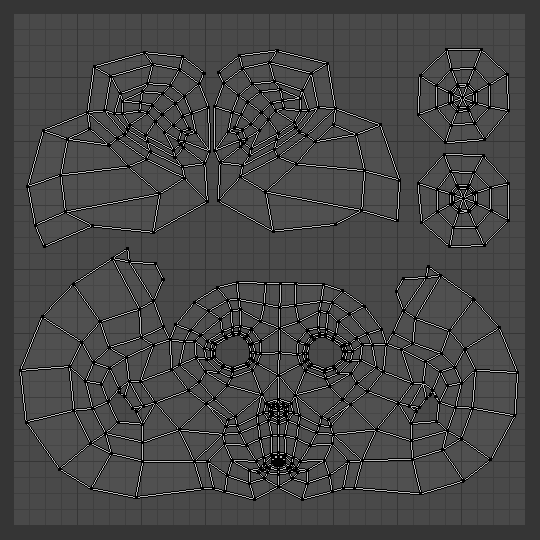
UV编辑器中的UV布局。¶ |
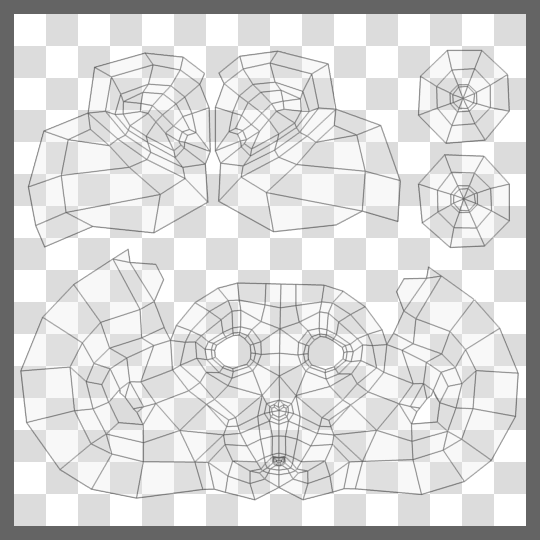
绘制程序中的UV布局。¶ |