动态情境菜单¶
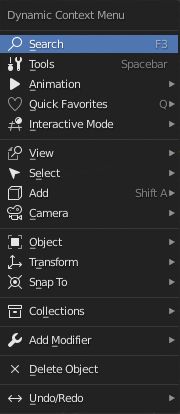
Dynamic Context Menu provides access to many of the menus found in the 3D Viewport's header. It also packs a few features of its own, such as the Cursor menu. Access Menu Search, Tools, Animation, Quick Favorites, Modifiers, Collections and more. It is context sensitive for the 3D Viewport's modes and object sensitive based on object selected in Edit Mode. This add-on pairs well with the 动态笔刷菜单.
激活¶
打开Blender并转到偏好设置,然后选择插件选项卡。
单击"界面",然后单击"Dynamic Context Menu"前钩上启用脚本。
Note
如果您在访问界面中的插件时遇到问题:您可能需要将 偏好设置 ‣ 键位映射 ‣ Spacebar Action 设成 工具 并保存设置。
参考
- 类别
界面
- 描述
对象和模式情境相关的弹出菜单。
- 位置
3D Viewport Spacebar
- 文件
space_view3d_spacebar_menu文件夹
- 作者
meta-androcto
- 维护人员
meta-androcto
- 许可证
GPL
- 支持级别
社区版
- 说明
该插件为Blender自带插件。