简介¶
In Pose Mode, bones behave like objects. So the transform actions (move, rotate, scale, etc.) are very similar to the same ones in Object Mode (all available ones are regrouped in the submenu). However, there are some important specificities:
骨骼的关系至关重要(参见 Parenting 父子)。
给定的骨骼(即它的默认轴心点,当它是唯一选择的骨骼时)的"变换中心"是 其首端 。注意一些轴心点选项似乎不能正常工作,实际上,除了 3D游标 之外,其它的似乎总是使用选择的中点(当 激活物体 被选中时,而不是例如激活骨骼的首端等)。
Basic Posing 基本姿势¶
如前面所述,骨骼的变换是根据骨架的 重置位置 执行的,也就是 编辑模式 中定义的状态。这意味着在 姿态模式 中,每个骨骼的缩放比例为1.0,零旋转和零位移(你可以在3D视图中按 N 在 变换 面板中看到)。
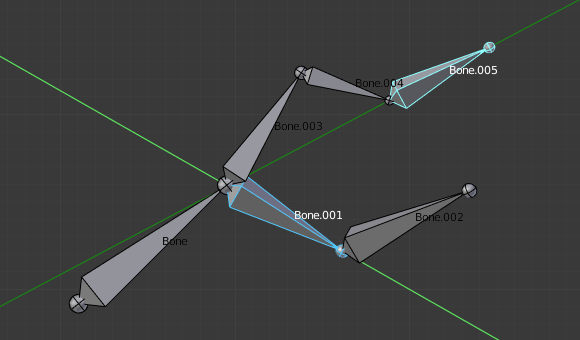
An example of a rotation locked to the local Y axis, with two bones selected.¶
请注意,两条绿色的轴线以骨架的中心为中心,而不是每根骨骼的首端...
此外,这些动作的局部空间是骨骼自己的空间(当您启用 骨架 面板的 轴向 选项时可见)。这在使用轴锁定时尤为重要,例如 姿态模式 中没有特定的“骨扭转”工具,因为你可以通过按 R Y Y 键锁定在局部Y轴上的方式围绕骨骼的主轴旋转... 这也适用于选定的几个骨骼; 每个骨骼都锁定到自己的局部轴!
When you pose your armature, you are supposed to have one or more objects skinned on it! And obviously, when you transform a bone in Pose Mode, its related objects or object's shape is moved/deformed accordingly, in real-time. Unfortunately, if you have a complex rig set-up and/or a heavy skin object, this might produce lag during interactive editing. If you experience such troubles, try enabling the Delay Deform button in the Armature panel the skin objects will only be updated once you confirm the transform operation.