Copy Location Constraint 复制位置约束¶
复制位置 约束强制约束对象和目标位置相同。
Important
请注意,如果对 相连 骨骼使用该约束,将不起作用,因为父级骨骼头部位置决定了该骨骼根部所在位置。
选项¶
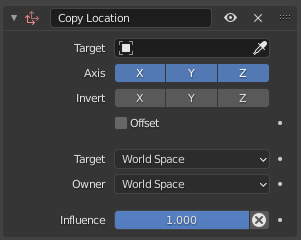
Copy Location panel.¶
- Target 目标
数据ID used to select the constraints target, and is not functional (red state) when it has none. See common constraint properties for more information.
- Axis
这些复选框用于选择被约束轴向。
- Invert 反转
Invert their respective corresponding axis coordinates.
- Offset 偏移量
启用后,允许约束对象(使用其当前的变换属性)相对于目标位置产生偏移。
- Target/Owner
Standard conversion between spaces. See common constraint properties for more information.
- Influence
Controls the percentage of affect the constraint has on the object. See common constraint properties for more information.
示例¶
动画¶
让我们来驱动 复制位置 约束及其 偏移量 。举例说,可以让约束对象(让我们称之为“月亮”)正好绕圆心点 (0.0, 0.0, 0.0)公转(比如可以用py驱动 LocX / LocY 动画曲线,见 驱动),然后让它复制目标的位置(称之为“地球”)并启用 Offset(偏移量) 。恭喜你,你现在模拟出了一颗卫星围绕着行星的运转(简化)。同样的方法可以让行星围绕着恒星(你可能称之为"太阳",你觉得呢?)运转,和为什么不试着让恒星围绕着其星系运转。
下面是使用上述技巧创建的“太阳”系小动画:
请注意这个"太阳"的系统完全是不真实的(错误的比例,"地球"围绕"太阳"旋转方向错误,......)。
你可以 (点击这里) 下载该动画的blend文件。
此外,还可以使用动画曲线驱动每个约束的一些属性:例如,可以驱动画约束的 影响 。使用两次 复制位置 约束和 偏移 设置,先使相机跟随“月球”,然后到“地球”,最后回到原位。