活动项的同侧¶
Reference
- Mode
Edit Mode
- Menu
With an active vertex, this tool will select all vertices in a specified direction. It is similarly to the Loop Inner-Region tool in that it will fill select faces within its perimeters, however, it is determined by direction and not by a closed loop.
- Axis Mode
Determines the behavior of the selection. More information on this can be found in Transform Orientations.
- Axis Sign
- Positive/Negative Axis
Depending on which Axis is chosen, the selection will encompass the positive or negative axis starting from the active vertex outward.
- Aligned Axis
Where Positive and Negative Axis select all vertices in a given direction, Aligned Axis will only select the vertices that are in-line with the active vertex.
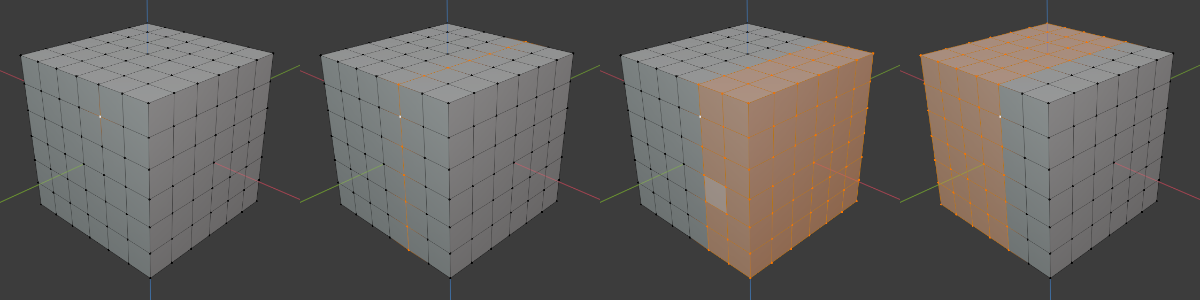
While following along the X axis: (from left to right) active vertex, Aligned, Positive, and Negative.¶
- Axis
Chooses the direction of the selection.
- Threshold
The amount of influence the selection has outside the original perimeters. The higher the Threshold the more vertices will be selected.