简介¶
液体模拟¶
流体物理用于模拟流体的物理性质,特别是水。当在Blender中创造一个场景时,一些特定的物体可以被标记为参与流体模拟。这些物体包括但不限于流体和障碍物。对于流体模拟,你必须有一个域,来定义流体模拟发生的空间。在域设置中,你可以定义全局模拟参数(如粘度和重力)。
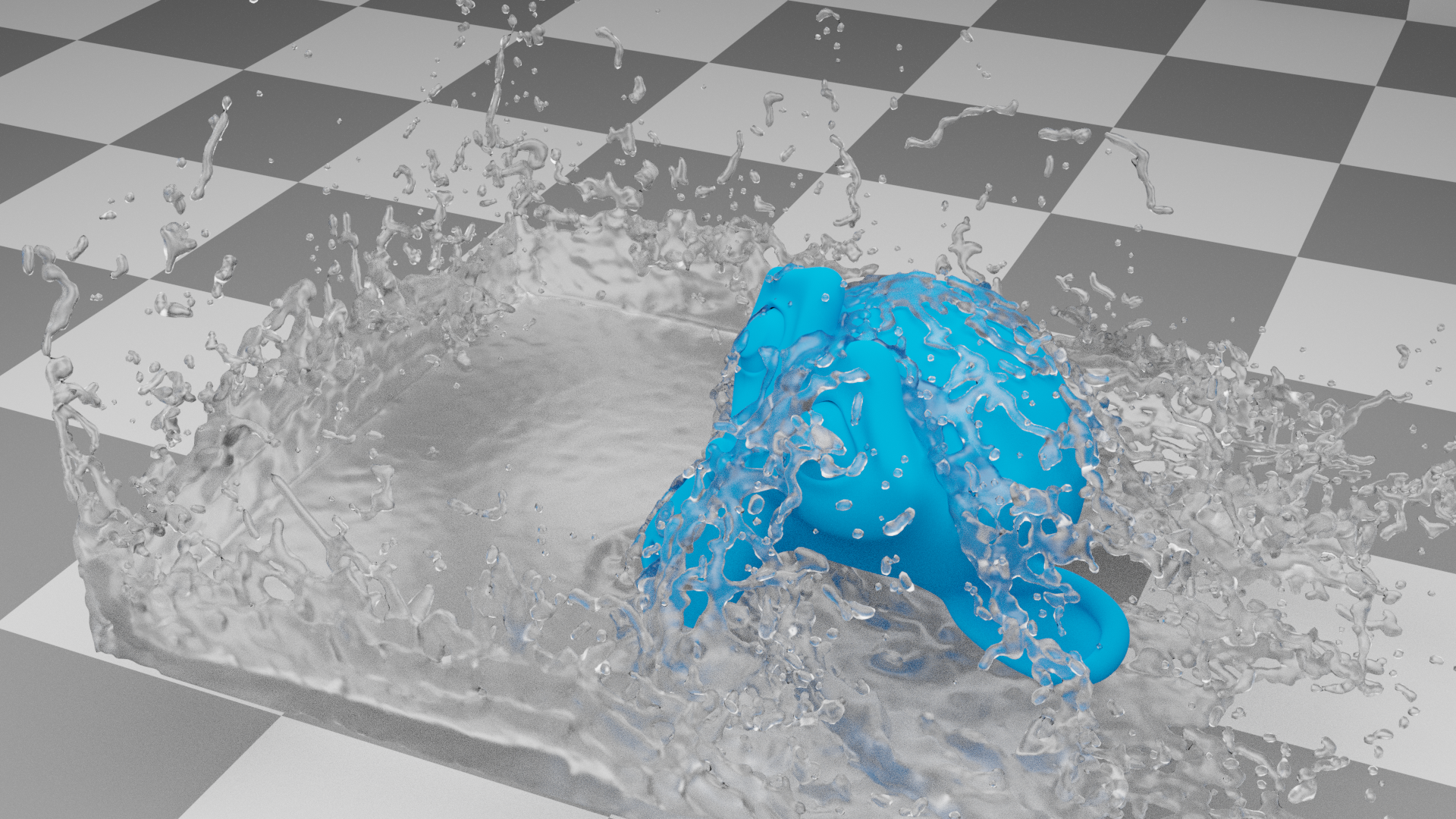
液体模拟示例。¶
气体模拟¶
Gas or smoke simulations are a subset of the fluids system, and can be used for simulating collections of airborne solids, liquid particulates and gases, such as those that make up smoke. It simulates the fluid movement of air and generates animated Voxel textures representing the density, heat, and velocity of other fluids or suspended particles (e.g. smoke) which can be used for rendering.

火焰模拟示例。¶
Gases or smoke are emitted inside of a Domain from a mesh object or particle system. The smoke movement is controlled by airflow inside the domain, which can be influenced by Effector objects. Smoke will also be affected by the scene's gravity and force fields. Airflow inside the domain can affect other physics simulations via the Fluid Flow force field.