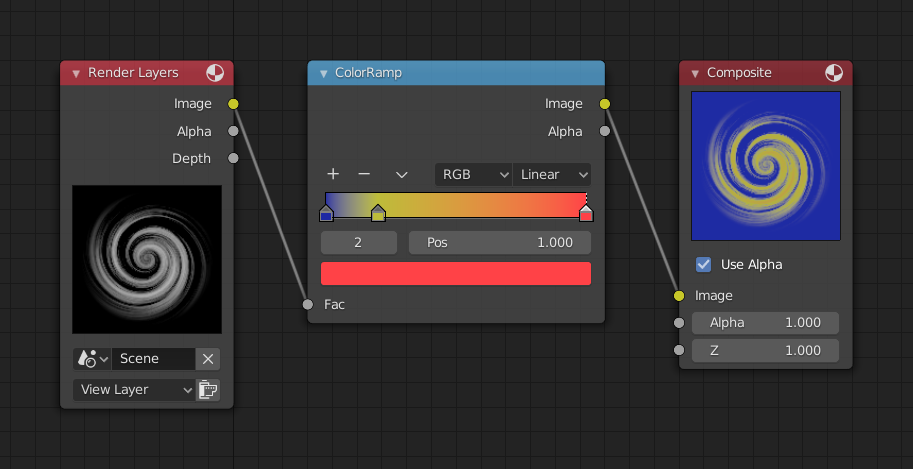颜色渐变着色器节点¶
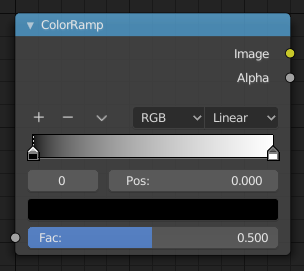
颜色渐变着色器节点。¶
颜色渐变 节点用于将值映射到渐变颜色。
输入选项¶
- 系数
系数输入用作颜色渐变的索引。
输出选项¶
- 图像
标准图像输出。
- Alpha
标准alpha输出。
举例¶
创建alpha遮蔽¶
An often overlooked use case of the Color Ramp is to create an alpha mask, or a mask that is overlaid on top of another image. Such a mask allows you to select parts of the background to be show through.
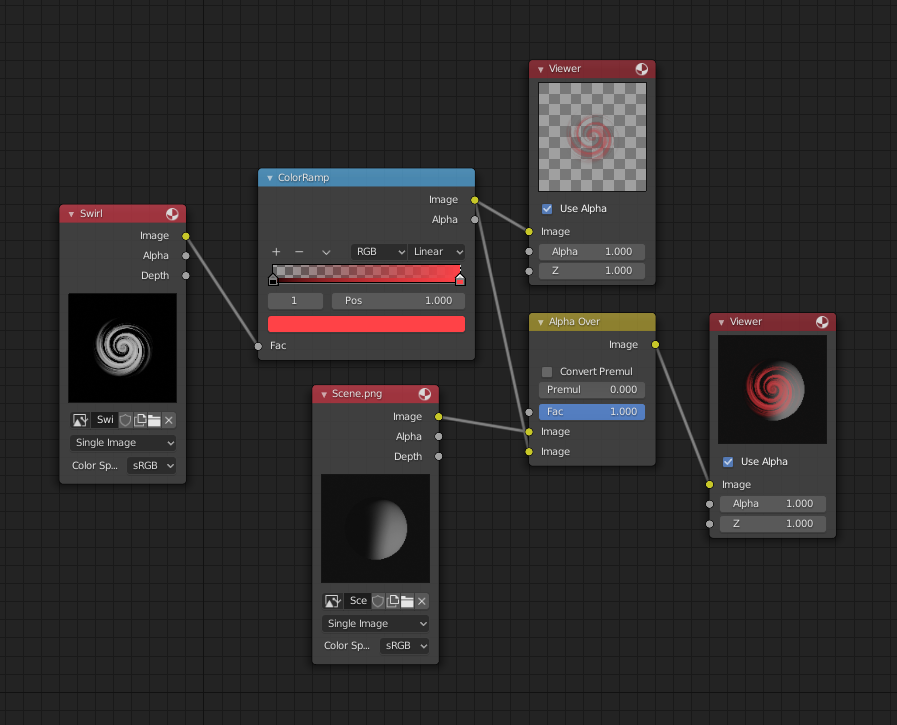
使用颜色渐变创建alpha遮蔽。¶
In the map above, a black-and-white swirl image, which is lacking an alpha channel, is fed into the Color Ramp node as a Factor.
The Color Ramp node is set to a purely transparent color on the left end of the gradient, and a fully red color on the right. As you can see in the Viewer node, the Color Ramp node puts out a mask that is fully transparent where the image is black. Black is zero, so Color Ramp outputs the color at the left end of the gradient, which is set to transparent. The Color Ramp image is fully red and opaque where the image is white (which is 1).
You can verify that the output image mask is indeed transparent by overlaying it on top of another image.
为图像着色¶
In this example multiple colors are added to the color gradient converting a black-and-white image into a flaming swirl.
The shades of gray in the input image are mapped to three colors: blue, yellow, and red, all fully opaque (alpha of 1). Where the image is black, Color Ramp substitutes blue (the first color stop). Where it is some shade of gray, Color Ramp outputs a corresponding color from the gradient (bluish, yellow, to reddish). Where the image is fully white, the Color Ramp outputs red.