蜡笔着色器¶
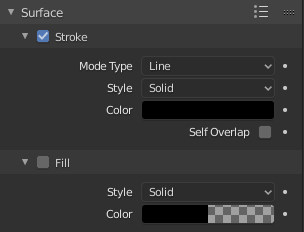
仅激活笔画组件的着色器面板。¶
The Grease Pencil shader creates a material that can work with strokes and/or filled areas of a Grease Pencil object.
笔画和填充组件具有自己的分面板,并且可以使用面板顶部的复选框启用它们。
笔画 仅对线起作用, 填充 仅在由封闭线条确定的区域上(通过连接的起点和终点)起作用。
Note
The shader is not yet a BSDF capable shader and can only be setting up on the Material Properties panel (it is not a shader node).
参数¶
笔画¶
启用后,着色器使用笔画组件。笔画 组件控制如何渲染编辑线条。
- 模式类型
决定如何在笔画上显示或分配材质的输出。
- 线
连接笔画中的每个点显示为连续线。
- 点
在笔画中的每个点出显示圆盘形状,点与点未连接。
- Squares
Use a square shape at each point in the stroke. The squares are not connected.
- 样式
材质的类型。
- 实心
使用实心颜色。
- Base Color
The base color of the stroke.
- 纹理
使用图像纹理。
- Base Color
The base color of the stroke.
- 图像
用作图像源的图像数据块。
- Blend
Texture and Base Color mixing amount.
- UV因子
沿笔画方向的图像尺寸。
- Holdout
Removes the color from strokes underneath the current by using it as a mask.
- 对齐
Defines how to align the Dots and Squares along the drawing path and with the object's rotation.
- 路径
与绘图路径和对象的旋转对齐。
- 物体
与物体的旋转对齐;忽略绘图路径。
- 固定
与屏幕空间对齐;忽略绘图路径和物体的旋转。
- Rotation
Rotates the points of Dot and Square strokes.
Note
The Rotation option is limited to a range of -90 to 90 degrees.
- 自重叠
禁用带alpha材质的镂板与重叠自交错。
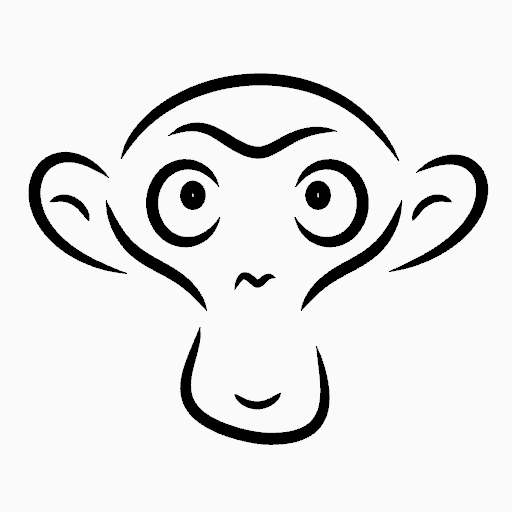
模式类型:线条,样式:实心。¶ |
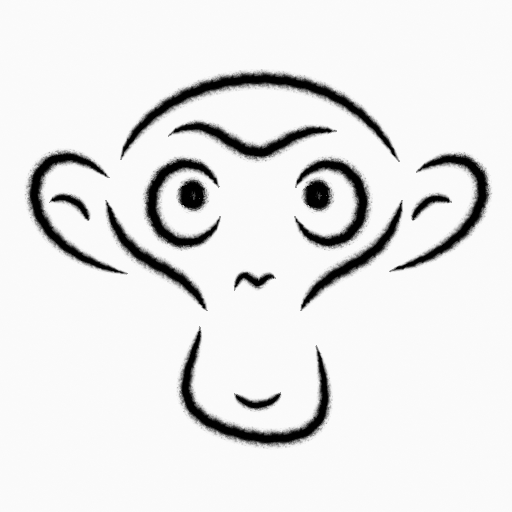
模式类型:线条,样式:纹理。¶ |
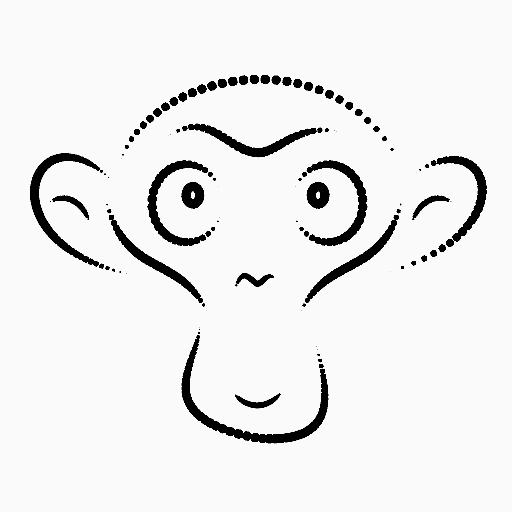
模式类型:点,样式:实心。¶ |
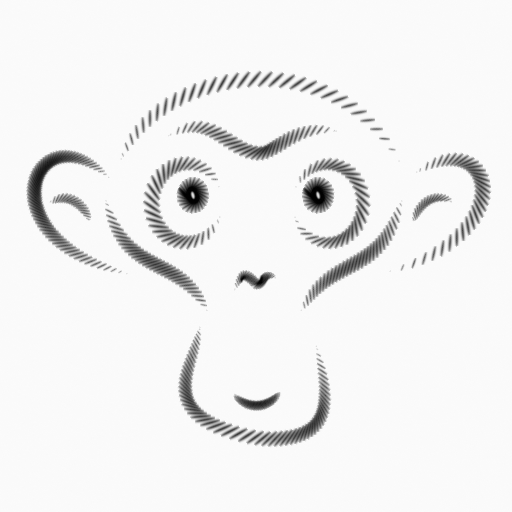
模式类型:点,样式:纹理。¶ |
填充¶
启用后,着色器使用填充组件。填充 组件控制如何渲染由闭合编辑线确定的填充区域。
- 样式
材质的类型。
- 实心
使用实心颜色。
- Base Color
The base color of the fill.
- 渐变
使用颜色渐变。
- 渐变类型
- 线性
沿着某一轴向混合颜色。
- 径向
以中心点沿着径向混合颜色。
- Base Color
主色(主要的颜色)。
- Secondary Color
副色(次要的颜色)。
- Blend
Base Color and Secondary Color mixing amount.
- Flip Colors
Flips the gradient, inverting the Base Color and Secondary Color.
- 位置
偏移渐变的位置。
X, Y
- Rotation
旋转渐变。
- 缩放
缩放渐变。
X, Y
- 纹理
使用图像纹理。
- Base Color
The base color of the fill.
- 图像
用作图像源的图像数据块。
- Blend
Texture and Base Color mixing amount.
- 位置
移动图像位置。
X, Y
- Rotation
旋转图像。
- 缩放
缩放图像。
X, Y
- 剪裁图像
启用后,仅显示一个图像实例(不重复)。
- Holdout
Removes the color from strokes underneath the current by using it as a mask.
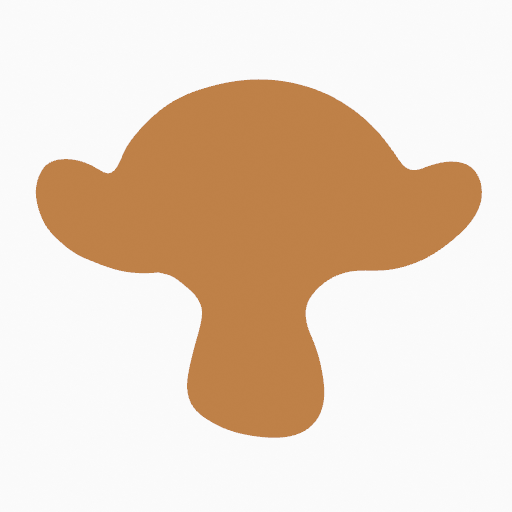
样式:实心。¶ |

Style: Gradient (Linear).¶ |
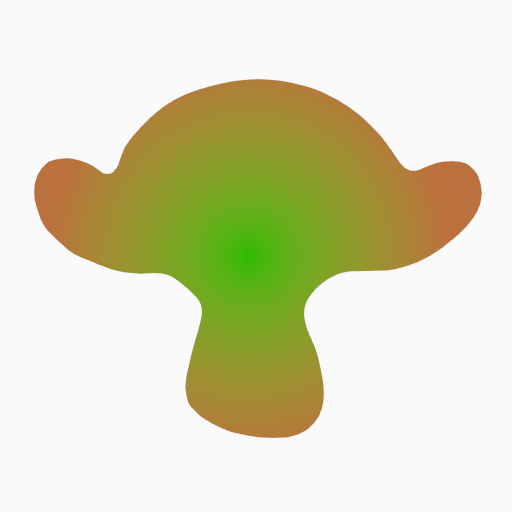
Style: Gradient (Radial).¶ |

样式:纹理。¶ |