缩放罩体¶
参考
- 模式
物体模式和编辑模式
- 工具
缩放罩体 工具是一个围绕物体的边界框,可以从特定的点或轴缩放物体。 该工具通过选择缩放点并向内或向外拖动来相应地调整缩放。缩放原点来自立方体上与所选点直接相反的点。 选择立方体面上的点沿一个轴缩放,选择立方体边上的点沿两个轴缩放,选择立方体顶点上的点沿所有三个轴缩放。
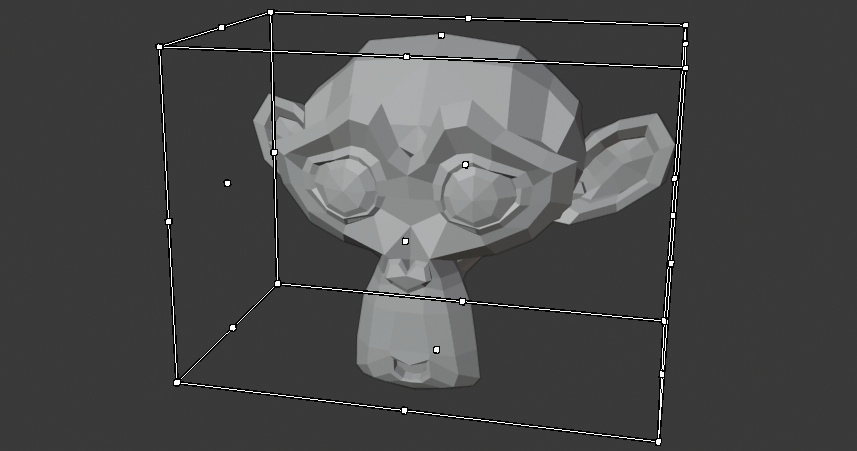
缩放罩体工具。¶
工具设置¶
- 位置
Aligns the transformation axes to a specified orientation constraint. See Transform Orientations for more information.
选项¶
- 缩放 X, Y, Z
The amount to resize the selection on their respected axis.
- 位置
Aligns the transformation axes to a specified orientation constraint. See Transform Orientations for more information.
- 衰减编辑
The extruded face will affect nearby geometry. See Proportional Editing for a full reference.