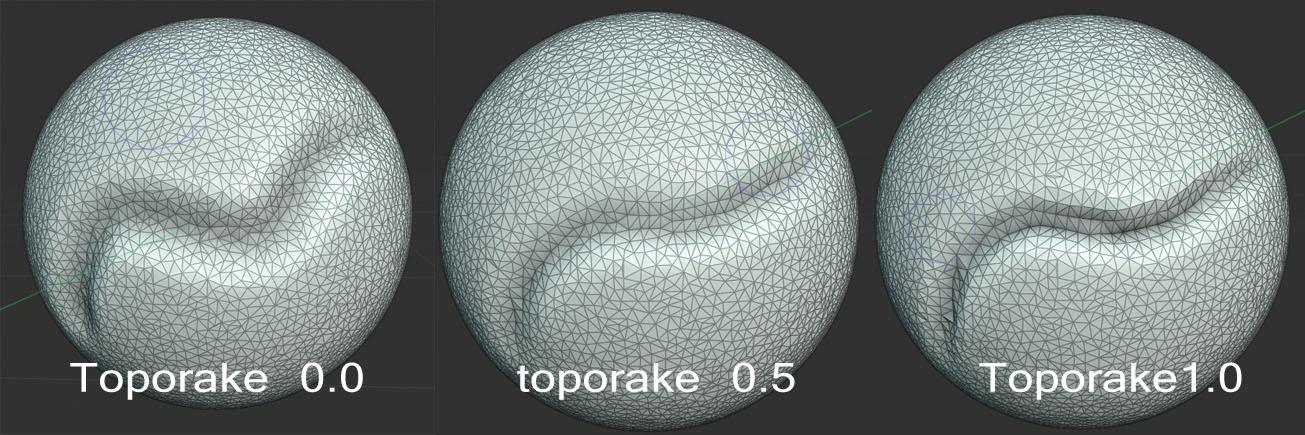动态拓扑¶
参考
- 模式
雕刻模式
- 面板
- 快捷键
Ctrl-D
动态拓扑(又名为 dyntopo)是一种动态细分雕刻方法,可以即时添加和删除细节,而常规雕刻仅影响网格的形状。
这使得可以用简单的网格来雕刻复杂的形状,而不是仅仅将细节添加到建模的基础网格上。
可以勾选上边栏中的复选框或使用 Ctrl-D 切换动态拓扑。在动态拓扑处于活动状态时,大多数画笔将在笔划范围内细分网格。
- Detail Size/Percentage, Resolution
Each Detail Type's detail is set here. Depending on the Detail Type being used this property will rather show as a pixel count (px), or percentage. When using Constant Detail, this value can be set interactively with Shift-D.
- 采样细节尺寸(滴管图标)
When using Constant Detail, it is possible to sample the detail value of a certain mesh area by clicking the pipette icon next to the detail setting and then clicking on the area.
- Refine Method
Setting the option will determine which of the methods will be used when altering the topology.
- 细分边线
就像细分工具一样,此方法只会细分拓扑以匹配给定的细节。
- 塌陷边线
当拓扑过于密集且小于给定的细节时,边缘将塌陷以适当地适配细节大小。
- 细分塌陷
此方法结合了两种方法,细分小于细节大小的边,以及塌陷拓扑。
- Detailing
动态拓扑使用三种不同的细节方法为对象物体创建动态细节。
- 相对细节
此方法使用基于像素数的细节大小,然后将创建该大小的拓扑。视图缩小时细节偏大,视图放大时细节趋向小而精细。
- 恒定细节
为了使整个对象的细节保持一致,可以使用恒定细节。细节基于单个单位的百分比。
- 笔刷细节
Giving more control over the topology, with this method you can create topology based on the brush size. You can increase and lower topology by resizing the brush itself. The detail size is based the size of the brush itself, where full detail will create topology the size of the brush radius itself.
- 细节批量填充
When using Constant or Manual Detailing, this option is made available, allowing you to fill the entire object with a uniform detail, based on the detail size.
- 平滑着色
切换网格面是平滑还是平直着色的。在动态拓扑模式下,所有面都使用相同类型的着色方式。
拓扑耙(Topology Rake)
参考
- 模式
雕刻模式
- 面板
拓扑耙(Topology Rake) 自动将网格边缘与笔刷方向对齐,以生成更清晰的拓扑并定义清晰的特征。 拓扑耙(Topology Rake) 会对性能产生严重影响,因此在低多边形网格上效果最佳。