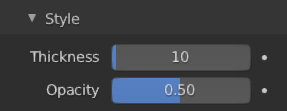绳艺修改器¶
线条艺术 修改器从场景或所选源集合或对象生成风格的线条艺术。
Note
由于当前缺少全局缓存,每个Line Art修改器将自行运行整个遮挡计算。因此,如果您有多个线条艺术修改器来选择场景的不同部分(以应用不同的样式等) ,则评估将花费更长的时间。有计划将来纠正这一点,但这是目前已知的局限性。
选项¶
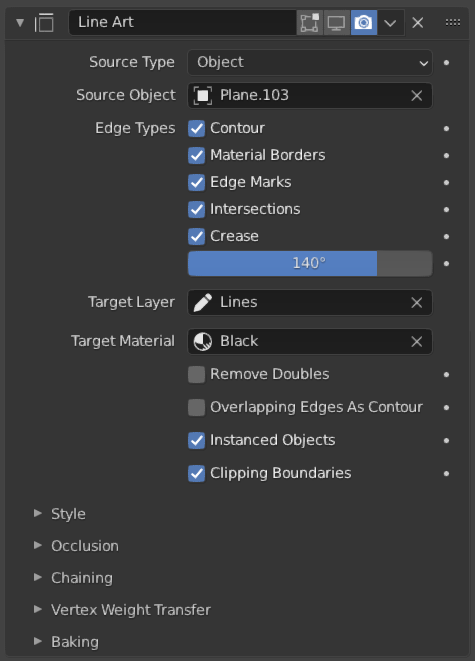
绳艺修改器¶
- 源类型
应从哪种类型的几何源生成线条艺术。
场景集合。
- Source Selector
根据源类型,可以选择集合或对象作为源几何体。
Note
除非在对象或集合中指定其他方式,否则线条艺术仍将加载并计算整个可见场景以产生正确的遮挡结果。线条艺术 用法 属性。
- 边类型
Line Art可以识别不同的边缘类型。所选的边缘类型将包含在结果中。
- 轮廓
Where the edge becomes the separation line of front/backfacing faces.
- 材质边界
Where the edge separates faces with different materials.
- 边标记
Freestyle edge marks.
- 交集
Intersection lines between faces.
- 褶皱
Where the edge angle is small enough. Controlled by Crease Threshold property.
- 折痕阈值
Edge angles that are smaller than this value will be treated as crease.
- Target Layer
蜡笔 层 将结果放入。
- Target Material
蜡笔 材质 以生成笔画。
- 移除重叠点(Remove Doubles)
Perform an "merge by distance" operation when loading geometry into Line Art. The threshold of this operation is internally set to a value that is optimal for Line Art algorithm precision.
- 轮廓
This option allows overlapping edges (e.g. from an edge split modifier or imported geometry where two edges occupy the exact same space) to be drawn as contour. Enabling this option will slow down the calculation slightly but it will handle edge overlapping cases without erroneous occlusion results.
- 实例物体
此选项使粒子和其他实例化对象能够加载用于线条艺术计算。场景中存在大量实例化对象时,将对性能产生影响。
- 截断区间
启用后,线条艺术将在近或远裁剪平面切割模型的位置以轮廓类型生成裁剪线。否则不会有线条。
吸收(Occlusion)¶
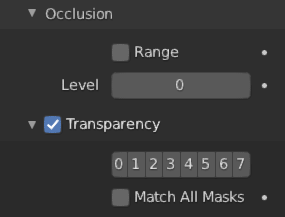
面遮罩过滤子面板。¶
- 范围
如果启用,修改器将选择在起始值和结束值之间具有遮挡级别的行。
- 水平
Desired occlusion level to be selected as line art result. A value of 0 means visible lines (no occlusion). A value of 1 means selecting lines that have been occluded by exactly 1 layer of faces.
- 透明
如果启用, Line Art将仅选择材质已设置特定遮挡掩码的某些面遮挡的线条。
- 遮罩组
To select edges that have been occluded by selected masks.
- Match All Masks
If enabled, only lines that are occluded with the exact transparency bit combination will be selected. Otherwise, lines that have been occluded by any one of specified transparency masks will be selected.
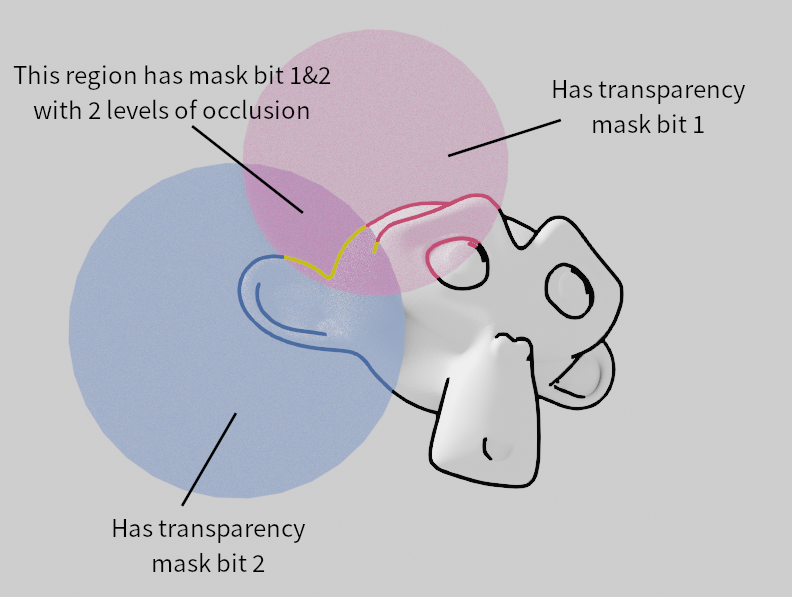
Demonstration of the usage of transparency masks.¶
链形¶
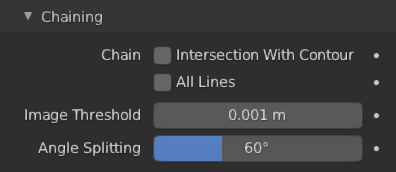
链形¶
- Chain Intersection with Contour
允许将交叉线与轮廓线链接在一起。
Note
启用此选项将导致交叉边缘类型不明确。无法与附近的任何轮廓线连锁的交叉线将保持为交叉线。
- Chain All Lines
启用此选项将导致所有线条具有相同类型的轮廓并被链接在一起。
- 阈值
如果二维图像间距在指定的阈值内,则允许将短段的端点链接在一起。
- 拐角拆分
以此角度指定的尖锐 "转弯" 点分割链条。
来自权重的顶点色¶
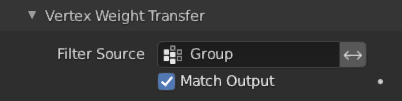
来自权重的顶点色¶
- 过滤源
If source mesh has vertex groups whose name starts with this string, then the vertex weight info will be transferred into weight groups in Grease Pencil strokes.
- 匹配输出
将过滤的对象顶点权重传输到蜡笔权重组中,其名称与过滤的对象顶点权重组名称相同。
- Target 目标
如果 匹配输出 为OFF ,则必须指定目标顶点组。如果有多个权重组复制到目标中,则将最大权重值复制到目标中。
烘焙¶
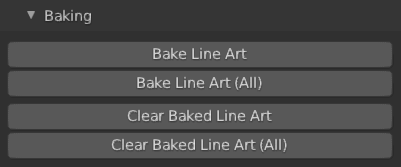
Baking subpanel.¶
- 烘焙线条画
Bakes Line Art strokes for active Grease Pencil object within the start, end frame range in scene. Bake Line Art (All) bakes all Grease Pencil objects that contains at least one Line Art modifier. After baking, baked Line Art modifier will be deactivated automatically.
- 清除已烘焙线条画
清除活动蜡笔对象的场景帧范围内的烘焙线条艺术帧。清除烘焙线条艺术(全部)对所有至少包含一个线条艺术修改器的蜡笔对象应用相同的操作。
Warning
如果您手动绘制了线条艺术运行位置的帧范围中的任何内容,此操作也将清除这些笔画!
- 持续
在不清除烘焙笔画的情况下重新激活特定的线条艺术修改器。这对于分开处理框架的多个部分非常有用。