Icon Viewer
An add-on that will help you to find an icon for your script and copy its name to the clipboard.
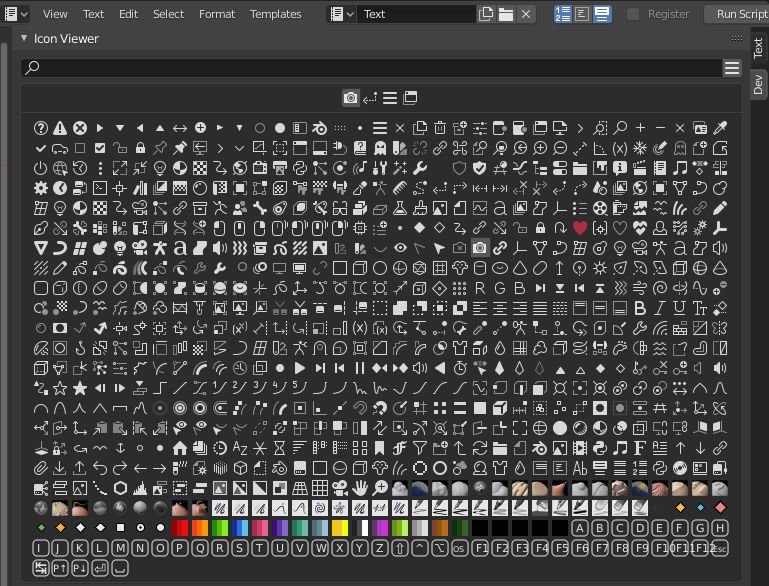
Activation
Open Blender and go to Preferences then the Add-ons tab.
Click Development then Icon Viewer to enable the script.
界面
Located in the .
Located in the .
Instructions
Use the search field to filter the icons displayed by name.
Click on an icon in the display and it's name will be copied to the clipboard.
Paste the name into the text editor of choice to use it in your add-on.
参考
- 类别
开发
- 描述
Click an icon to copy its name to the clipboard.
- 位置
- 文件
development_icon_get.py
- 作者
roaoao
- 维护者
Blender Foundation
- 许可证
通用公共许可证
- 支持级别
Community
- 注意
此插件与 Blender 捆绑在一起。