3D Viewport Pie Menus
Individual menu Activation. 13 individual menus to choose from. Based on Pie menus from sebastian_k, pitiwazou, italic, saidenka, meta-androcto. Since there are many hotkey changes each menu can be deactivated in the add-on's preferences.
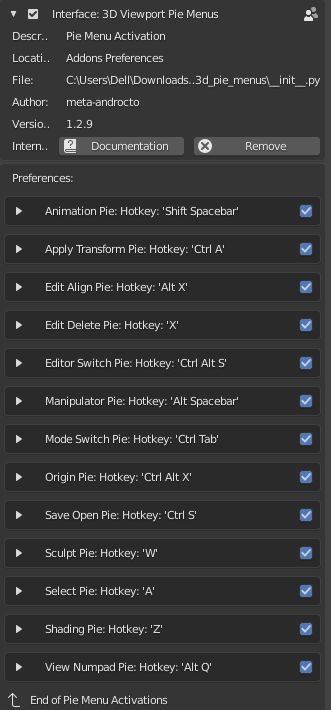
Activation
Open Blender and go to Preferences then the Add-ons tab.
Click Interface then 3D Viewport Pie Menus to enable the script.
描述
- Animation Shift-Spacebar
This menu allows you to change the animation Play Settings from the viewport.
- Apply Transforms Ctrl-A
This menu allows you to change the mode of the manipulator to move, rotate, scale or combination using.
- Edit Align Alt-X
This menu allows you to align vertices/edges/faces to each other in Edit Mode.
- Edit Delete X
Extended menu for deletion of vertices/edges/faces in Edit Mode.
- Editor Switch Ctrl-Alt-S
Switch Editor Modes from any editor space.
- Manipulator Menu Alt-Spacebar
Manipulator on off and combinations.
- Mode Switch Ctrl-Tab
Switch between Object Type Modes.
- Origin Ctrl-Alt-X
This menu allows you to move the cursor and set the object origin or pivot.
- Save Open Ctrl-S
Save, Open, Import files menus.
- Sculpt W
Easy open your Brushes with this pie menu.
- Select A
Menu of selection types.
- Shading Z
Shading viewport display.
- View Numpad Alt-Q
Numpad View Directions.
参考
- 类别
界面
- 描述
Individual and optional pie menu activation.
- 位置
3D 视图
- 文件
space_view3d_pie_menus folder
- 作者
meta-androcto
- 维护者
meta-androcto
- 许可证
通用公共许可证
- 支持级别
Community
- 注意
此插件与 Blender 捆绑在一起。