笔刷设置
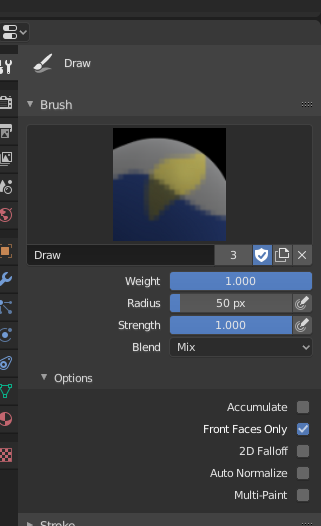
Brush panel.
Painting needs paint brushes and Blender provides a Brush Panel within the Toolbar when it operates in Weight Paint Mode.
- Weight W
The weight (color) to be used by the brush. However, the weight value is applied to the vertex group in different ways depending on the selected Brush Blending mode (see below).
Use Ctrl-LMB to sample the weight value of clicked vertex. Shift-LMB lets you select the group from which to sample from.
- 半径
此选项控制笔刷的半径,以像素为单位。F 用于通过拖动鼠标交替改变笔刷大小,然后 LMB (笔刷的纹理应该在圆圈内可见)。然后在使用 F 时键入一个数字并回车,可以数值控制笔刷大小。
- Size Pressure
Brush size can be affected by enabling the pressure sensitivity icon, if you are using a Graphics Tablet.
- Use Unified Radius
在所有笔刷上使用相同的画笔 半径。
- 强度
笔刷绘制时有多大力度。
- Size Pressure
Brush Strength can be affected by enabling the pressure sensitivity icon, if you are using a Graphics Tablet.
- Use Unified Radius
所有笔刷使用相同的笔刷 强度。
高级
- 累积
This will allow a stroke to accumulate on itself, just like an airbrush would do.
- 仅前面的面
Only paint on the front side of faces.
笔画
笔画 设置见全局笔刷设置。
衰减
衰减 设置见全局笔刷设置。
游标
游标 设置见全局笔刷设置。