指定形态键(Assign Shape Keys)
This add-on lets you assign one or more Bézier curve(s) as shape keys to other curve. Useful for morphing curves and curve based text objects.
激活
打开 Blender 并转到 “偏好设置”,然后转到 “插件” 选项卡。
选择 “添加曲线” 类别,然后勾选 “Assign Shape Keys” 以启用插件。
界面
位于 标签页。
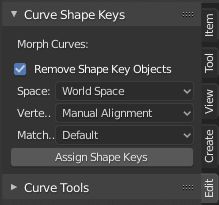
用法
Select the target and shape key Bézier curve objects.
Make sure the target is the active object; you can do this by Shift-RMB-clicking the target curve after the other selections are made.
Go to the Curve Shape Keys tab and click Assign Shape Keys button.
Now a copy of the active object curve will be created, which will have the other selected curves as its target.
If the Remove Shape Key Objects option is checked, the selected curve objects will be deleted and only the target is kept.
There are some options to align the closed (cyclic spline) target and the shape-key curves. Also it's possible to match individual parts from a multipart (multiple splines) of target and shape key curves (e.g. a text object converted into a curve) based on various criteria.
For smoother transition, you can subdivide the segments of one of the curves in the selection group.
Manual Alignment of Starting Vertices
In Edit Mode the Assign Shape Keys panel shows a single button -- Mark Starting Vertices. When clicked, all the starting vertices of the closed splines (disconnected parts) of the selected curves are indicated by a marking point. Now if you select any vertex, the marker moves to this selected vertex, indicating the new starting vertex. You need to confirm the new positions by pressing Return. Pressing Esc, reverts the positions to the earlier order.
教程
请看这个教程视频,了解如何激活该插件以及基本用法。
参考
- 类别:
添加曲线
- 描述:
指定一条或多条贝塞尔曲线作为另一条贝塞尔曲线的形态键。
- 位置:
标签
- 文件:
curve_assign_shapekey.py
- 作者:
Shrinivas Kulkarni
- 维护者:
Shrinivas Kulkarni
- 许可证:
通用公共许可证
- 支持级别:
社区
- 说明:
此插件与 Blender 捆绑在一起。