三点照明(Tri-Lighting)
此插件可以创建一个简单的三点式摄影照明设置。
激活
打开 Blender 并转到 “偏好设置”,然后转到 “插件” 选项卡。
选择 “光照”,然后选择 “Tri-Lighting” 以启用脚本。
界面
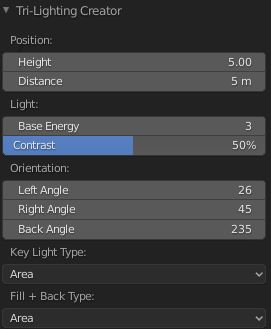
位于 。
用法
选择要对准灯光的物体。
使用: 添加光源。
调整三点照明创建器调整上一步操作面板中的设置。
创建的灯光被标准追踪(Track To)约束对准并锁定到活动物体。
在 中,您可以进一步编辑光源的属性。
参考
- 类别:
光照
- 描述:
为选定或活动物体添加三点照明。
- 位置:
- 文件:
lighting_tri_lights.py
- 作者:
Daniel Schalla
- 维护者:
meta-androcto
- 许可证:
通用公共许可证
- 支持级别:
社区
- 说明:
此插件与 Blender 捆绑在一起。