视图显示
参考
- 模式:
物体模式
- 面板:
视图显示 面板用于为 3D 视图启用其他的显示选项。
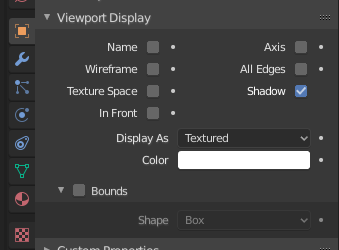
视图显示面板。
- 显示
- 名称
在 3D 视图中显示物体的名称。
- 轴向
Displays an object similar to an empty that shows the object's axis.
- 线框
Displays an object's wireframe on top of the solid display.
- 全部边
Displays all edges for mesh objects.
- 纹理空间
显示物体纹理空间。
- 阴影
允许物体在视图中产生阴影。
- 在前面
Makes the object display in front of others. (Unsupported for instanced objects.)
- 显示为
The shading mode to display in the 3D Viewport; this can be useful if you have a high-poly object that is slowing down the viewport.
- 颜色
Allows to specify the object's color when using the Workbench renderer.
- 边界
Displays a bounding shape around an object. This can be helpful if you have high-poly objects that slow down the viewport. The shape of the object's bounds can be calculated with different primitive shapes that might be closer to what the original object looks like.