Delete
Bones
Reference
- Mode
編輯模式
- 選單
- Shortcut
X
This tool delete selected bones, selected joints are ignored.
If you delete a bone in a chain, its child(ren) will be automatically re-parented to its own parent, but not connected, to avoid deforming the whole armature.
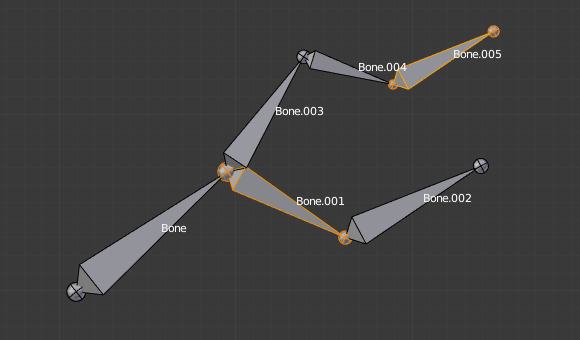
An armature with two selected bones, just before deletion. |
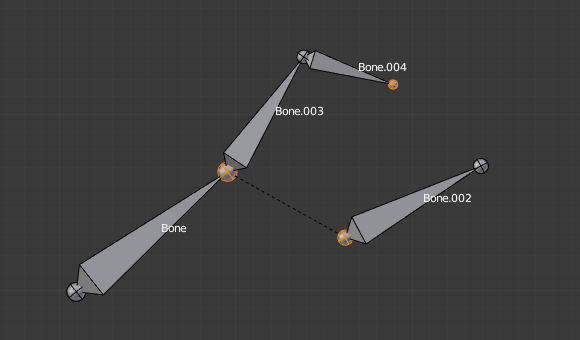
The two bones have been deleted. Note that Bone.002, previously connected to the deleted Bone.001, is now parented but not connected to Bone. |
Dissolve
Reference
- Mode
編輯模式
- 選單
- Shortcut
Ctrl-X
Todo 2.76.