Map Range Node
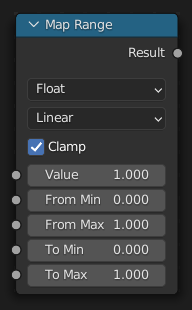
The Map Range node remaps a value from a range to a target range.
輸入
- Value/Vector
The input value or vector to be remapped.
- From Min
The lower bound of the range to remap from.
- From Max
The higher bound of the range to remap from.
- To Min
The lower bound of the target range.
- To Max
The higher bound of the target range.
- Steps
The number of values allowed between To Min and To Max when using Stepped Linear interpolation. A higher value will give a smoother interpolation while lower values will progressively quantize the input.
屬性
- Data Type
Map Range supports both Float and Vector data types. Changing the data type will also update the sockets to reflect the data type chosen.
- Interpolation Type
The mathematical method used to transition between gaps in the numerical inputs.
- Linear:
Linear interpolation between From Min and From Max values.
- Stepped Linear:
Stepped linear interpolation between From Min and From Max values.
- Smooth Step:
Smooth Hermite edge interpolation between From Min and From Max values.
- Smoother Step:
Smoother Hermite edge interpolation between From Min and From Max values.
- Clamp
If enabled, the output is clamped to the target range.
輸出
- Result/Vector
The input value after remapping.
範例
The Noise Texture node outputs a value in the range [0, 1]. We can use the Map Range node to remap this value into the range [-1, 1].
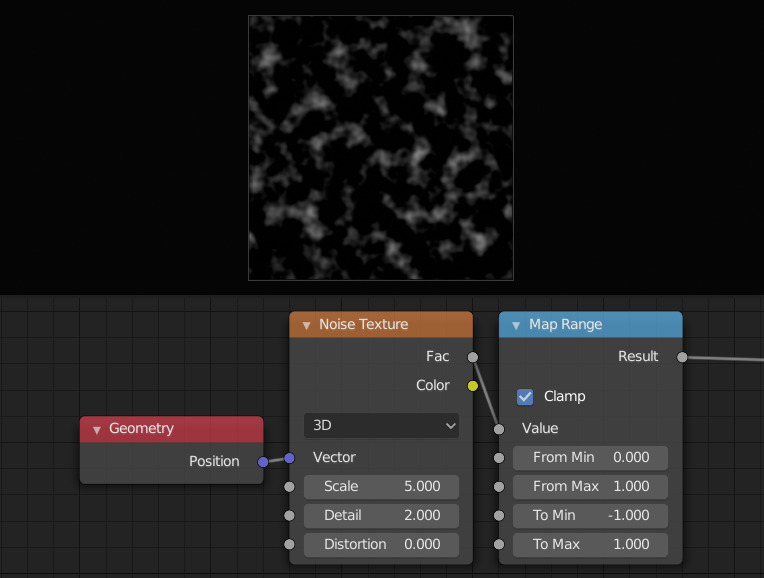
Example of Map Range node.