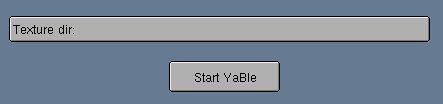Installing the script
Relevant to Blender v2.31
Yable is a script, that is a simple text file that can be loaded in Blender, hence we cannot talk properly of an installation. As a matter of fact it is sufficient to load it in Blender's Text Window and press ALT-P to launch it. Before doing so we must anyway pay attention to two fundamental points:
You need a full Python installation (the right one for your Blender version), downloadable at www.python.org;
You must edit line 81 of the Yable script.
The first is a necessary condition so that the script could find the required Python modules, while the second is needed to set up the directory in which the settings and the XML generated from Yable will be saved. Setting, for example, line 81 to:
YABLEROOT = "C:/" |
Implies that every time that you export a scene from a file foo.blend, a new folder called foo will be created in C:/ containing all the elements of the scene. In this way, even if you close Blender, and then you reopen the file and restart the script, Yable will be able to retrieve the settings, since it search them in a folder that it has the same name of the current .blend file.
 | This automatic naming is very handy, but unfortunately implies also that if we want to save the .blend file with a different name, you must re-export it from Yable at least once, so that the settings will be written again. Otherwise you can copy the contents of the old folder into the new one. |
If you want, you can also set up an external viewer that start automatically in order to show the result of the rendering: If you so desire you must edit line 90, setting the VIEWERAPP variable the path to the chosen application.
As said before, all the data will be saved in the directory defined as YABLEROOT, all except the textures. Is important that all the images used for the scene are in the same directory, and that such directory will be indicated correctly to Yable, but this is done at run time in the pertinent Text Button appearing as soon as the script is launched (Figure 1). The full path to the textures is required.