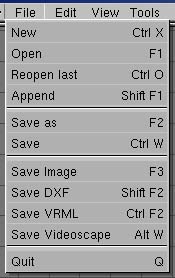
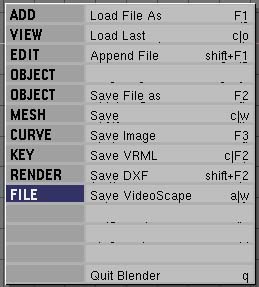
|
|
|
|
|
|
|
|
|
|
|
|
|
|
|
original menus |
|
|
This page describes the menu structure in Blender version 2.10. Menus are found in the main menu bar of Blender and in the Toolbox. The following sections show the two menu systems side by side for corresponding menus (if they are present both in the main menu system and the toolbox).
The file menu and toolbox file menu are shown below. The location of the file menu in the menu bar and the toolbox menu do not correspond. In the menu bar, the file menu is the first one listed and in the toolbox it is the last one. In addition, menu items do not correspond. For instance, 'ReopenLast' in the menu bar file menu is not found in the toolbox file menu.
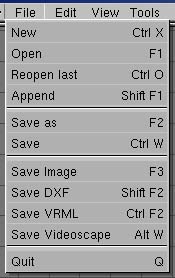 |
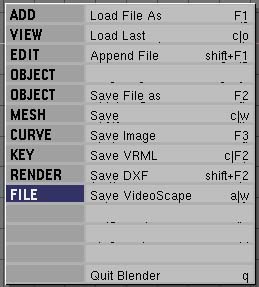 |
| file menu | toolbox file menu |
The original edit menu and toolbox edit menu are shown below. Again, menu items do not correspond.
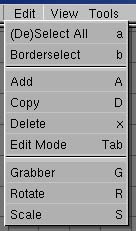 |
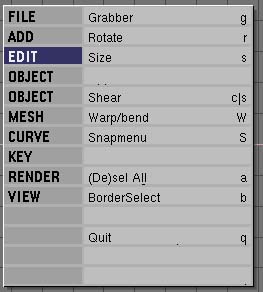 |
| edit menu | toolbox edit menu |
The original add menus of the toolbox and its submenus are shown below. The add menu has no menu bar equivalent. It has three submenus that allow users to add meshes, curves or surfaces. A submenu is indicated with the string '>>' and expanded by clicking on the item. When expanded, the name of the ADD menu item is replaced by the name of the submenu (MESH, CURVE and SURF). The items in a submenu are preceded by a '>' character to indicate that they are part of a submenu.
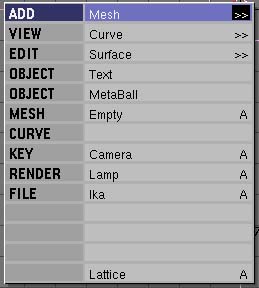 |
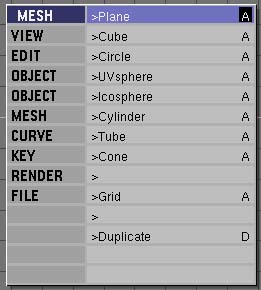 |
| add menu | toolbox add mesh submenu |
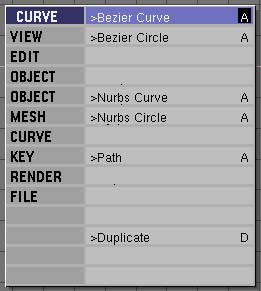 |
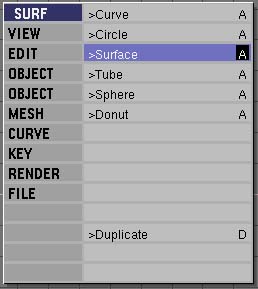 |
| toolbox add curve submenu | toolbox add surface subenu |