الدليل المرجعي لـBlender الإصدار 3.2
مرحباً بك في دليل Blender, برنامج إنشاء الرسوميات ثلاثية الأبعاد المجاني والمفتوح المصدر.
This site can be used offline:
كيف تبدأ
الأقسام
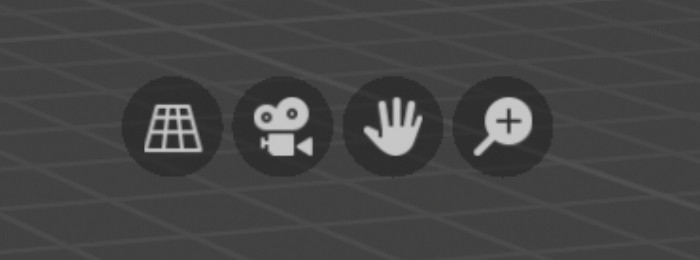
- User Interface
مقدمة عن نظام نوافذ بلندر وعناصر واجهة المستخدم وأدواته.
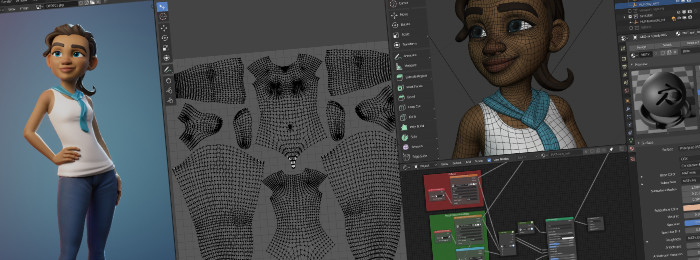
- Editors
نظرة عامة على واجهة ووظائف جميع المحررات.
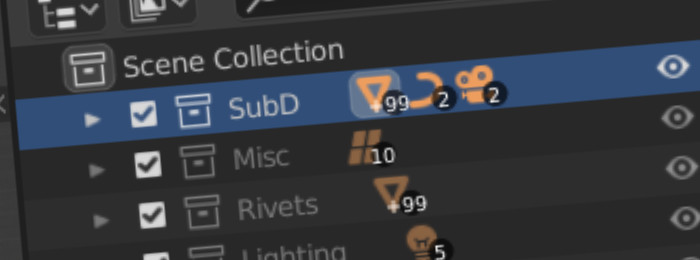
- Scenes & Objects
العناصر وتنظيمها في المشاهد، وطبقات العرض والمجموعات.
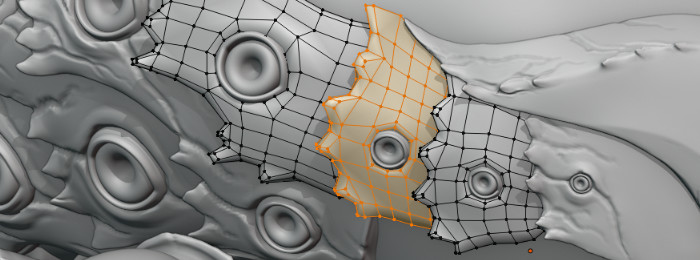
- Modeling
المجسمات، والمنحنيات، والميتابول (metaballs)، والنص، وأدوات النمذجة، والمعدِّلات.
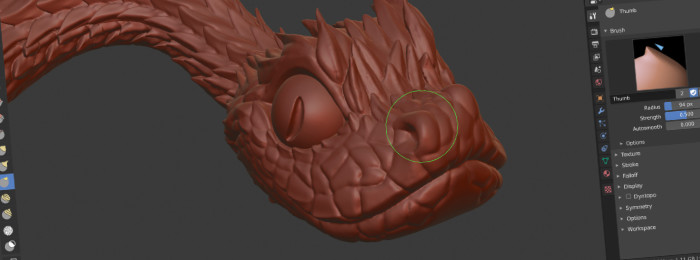
- Sculpting & Painting
النحت وإكساء المجسمات والإكساء بإستخدام العقد.

- Grease Pencil
الرسم والتحريك ثنائي الإبعاد بواسطة قلم جريس.

- Animation & Rigging
الإطارات الرئيسية، وبرامج التشغيل، والقيود، والتجهيزات، ومفاتيح الشكل.

- Physics
محاكاة الفيزياء، نظام الجسميات والرسم الدينماكي.

- Rendering
التضليل والتصيير بإستخدام إيفي، سايكلس وأي برامج أخري.

- Compositing
المعالجة اللاحقة مع عُقد التركيب.

- Motion Tracking & Masking
تتبع حركة الفيديو والتقنيع.

- Video Editing
تحرير الفيديو مع جهاز التسلسل.
- Assets, Files, & Data System
إدارة كتلة البيانات وهيكلية ملفات بلندر.
- Add-ons
وظائف إضافية من الإضافات الخارجية.
- Advanced
البرمجة النصية للبايثون، وكيفية إنشاء إضافة خارجية ومرجع لوسائط سطر الأوامر.
- Troubleshooting
حل الأعطال ومشاكل الرسومات وأخطاء بايثون واستعادة البيانات والإبلاغ عن الأخطاء.
- قاموس المصطلحات
قائمة بالمصطلحات والتعريفات المستخدمة في بلندر وهذا الدليل.
- فهرس الدليل
قائمة المصطلحات المرتبطة بهذا القاموس.
الأقسام
- User Interface
- Editors
- 3D Viewport
- Image Editor
- UV Editor
- Compositor
- Texture Nodes
- Geometry Node Editor
- Shader Editor
- Video Sequencer
- Movie Clip Editor
- Dope Sheet
- Timeline
- Graph Editor
- Drivers Editor
- Nonlinear Animation
- Text Editor
- Python Console
- Info Editor
- Outliner
- Properties
- File Browser
- Asset Browser
- Spreadsheet
- Preferences
- Scenes & Objects
- Modeling
- Sculpting & Painting
- Grease Pencil
- Animation & Rigging
- Physics
- Rendering
- Compositing
- Motion Tracking & Masking
- Video Editing
- Assets, Files, & Data System
- Add-ons
- Advanced
- Troubleshooting
- Glossary
شارك
يتم الحفاظ على هذا الدليل من قبل مجموعة من المتطوعين.
يرجى النظر في الانضمام و:ref:المشاركة بهذا الدليل <about-user-contribute>.