AOV Output Node
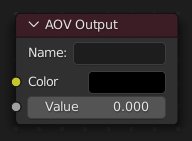
Shader AOVs (Arbitrary Output Variables) provide custom render passes for arbitrary shader node components. As an artist this can be a good way to debug or tweak very fine details of a scene in post-processing. To use shader AOVs create the pass in the Shader AOV panel then reference that pass with the AOV Output shading node. Shader AOVs can be added or removed in the Shader AOV panel.
نصيحة
The AOV Output node can be used in Material and World shader nodes.
Inputs
- Color
Output a color variable; as the name suggest can be used for a color but also a normal value.
- Value
Output a single numerical value.
Properties
- Name
The name of the render pass to assign the input value to. This property has the same Name that is specified in the Shader AOV panel.
Outputs
This node has no outputs.