Introduction¶
Reference
- Mode
Edit Mode
- Menu
Text objects contain some text, and are in the same object type family as curves and surfaces ones, as fonts are vectorial data (they are made of curves).
Blender uses a „Font System“ to manage mapping letter codes to geometry representing them in 3D Views. This font system has its own built-in font, but it can use external fonts too, including PostScript Type 1, OpenType and TrueType fonts. And moreover, it can use any objects existing in the current blend-file as letters.
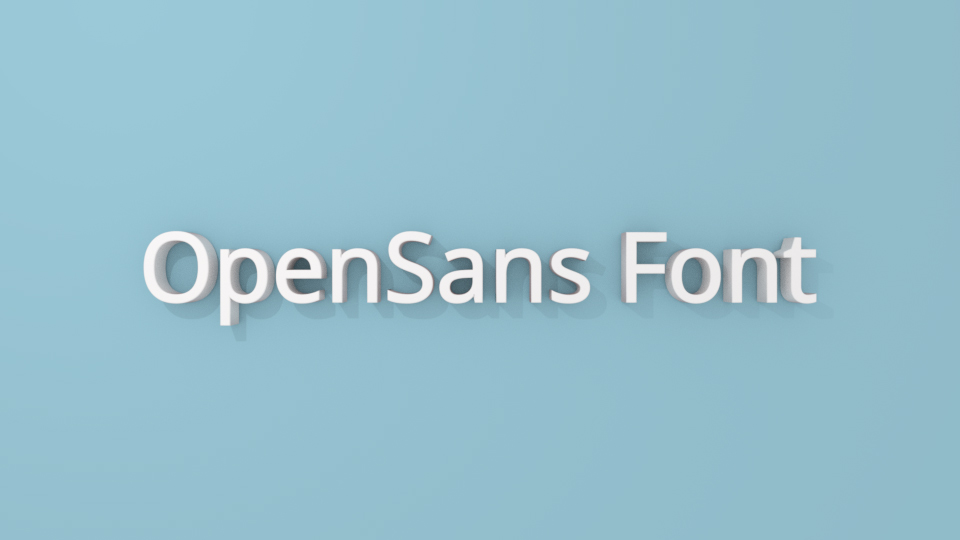
An example of an extruded text.¶
Text objects allow you to create and render 2D or 3D text, with various advanced layout options, like justifying and frames. By default, letters are just flat filled surfaces, exactly like any closed 2D curve. But, just like curves, you can extrude them, and apply modifiers to them (e.g. to make them follow a curve).
Tipp
You can convert a text object, either to a curve, or directly to a mesh, using Convert To in Object Mode.
Bemerkung
A maximum of 50,000 characters is allowed per text object. However, be forewarned that the more characters a single text object has, the slower the object will respond interactively.