Light Path Node
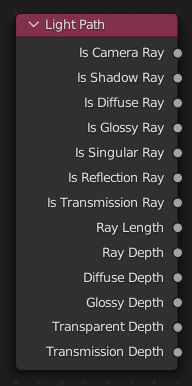
The Light Path node is used to find out for which kind of incoming ray the shader is being executed; particularly useful for non-physically-based tricks. More information about the meaning of each type is in the Light Paths documentation.
Inputs
This node has no inputs.
Eigenschaften
This node has no properties.
Outputs
- Is Camera Ray
1.0 if shading is executed for a camera ray, otherwise 0.0.
- Is Shadow Ray
1.0 if shading is executed for a shadow ray, otherwise 0.0.
- Is Diffuse Ray
1.0 if shading is executed for a diffuse ray, otherwise 0.0.
- Is Glossy Ray
1.0 if shading is executed for a glossy ray, otherwise 0.0.
- Is Singular Ray Cycles Only
1.0 if shading is executed for a singular ray, otherwise 0.0.
- Is Reflection Ray Cycles Only
1.0 if shading is executed for a reflection ray, otherwise 0.0.
- Is Transmission Ray Cycles Only
1.0 if shading is executed for a transmission ray, otherwise 0.0.
- Ray Length Cycles Only
Distance traveled by the light ray from the last bounce or camera.
- Ray Depth
Number of times the ray has been reflected or transmitted on interaction with a surface.
Bemerkung
Passing through a transparent shader does not count as a normal „bounce“.
- Diffuse Depth Cycles Only
Number of times the ray has gone through diffuse reflection or transmission.
- Glossy Depth Cycles Only
Number of times the ray has gone through glossy reflection or transmission.
- Transparent Depth Cycles Only
Returns the number of transparent surfaces passed through.
- Transmission Depth Cycles Only
Replace a Transmission light path after X bounces with another shader, e.g. a Diffuse one. This can be used to avoid black surfaces, due to low amount of max bounces.
Eevee Support
Eevee has no real concept of rays. But in order to ease the workflow between Cycles and Eevee some of the outputs are only supported in particular cases. This node makes it possible to tweak indirect lighting in the shader.
Only a subset of the outputs are supported and the ray depth does not exactly have the same meaning. In order for the Is Camera, Is Shadow, Is Diffuse, and Is Glossy outputs to work, the object must be inside an Irradiance Volume and Indirect Lighting must be baked.
Is Camera: Supported.
Is Shadow: Supported.
Is Diffuse: Supported.
Is Glossy: Supported.
Is Singular: Not supported. Same as Is Glossy.
Is Reflection: Not supported. Same as Is Glossy.
Is Transmission: Not supported. Same as Is Glossy.
Ray Length: Not supported. Defaults to 1.0.
Ray Depth: Indicates the current bounce when baking the light cache.
Diffuse Depth: Same as Ray Depth but only when baking diffuse light.
Glossy Depth: Same as Ray Depth but only when baking specular light.
Transparent Depth: Not supported. Defaults to 0.
Transmission Depth: Not supported. Same as Glossy Depth.
Bemerkung
Is Glossy does not work with Screen Space Reflections/Refractions but does work with reflection planes (whether used with SSR or not).