Brush¶
For painting modes each brush type is exposed as a tool, the brush can be changed from the tool setting.
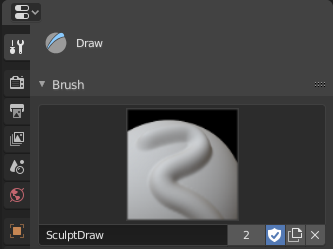
Brush data-block menu.
- Brushes
The Data-Block Menu to select a preset brush type or a custom brush. They are a combination of a “tool”, along with stroke, texture, and options.
- Add Brush
- When you add a brush, the new brush is a clone of the current one.
- Brush Specials
- Enabled Modes
- Todo.
- Tool Selection
- Todo.
Note
In order to save in a blend-user a custom brush, enable Fake User.
- Radius
- The size of the brush can be changed by the [ and ] shortcuts.
- Autosmooth
- Amount of smoothing to apply to each stroke.
- Inverse Autosmooth
- Lighter pressure causes more smoothing to apply.
- Height
- Simulated height of brush.
Options¶
- Accumulate
- Accumulate stroke daubs on top of each other.
- Radius Unit
- View
- Measure brush size relative to the screen.
- Scene
- Measure brush size relative to the scene.
- Original Normal
- Keep using the normal of the initial location where the stroke originated.
- Front Faces Only
- Brush only affects vertices that face the viewer.
- 2D Falloff
- Apply brush influence in 2D circle instead of a sphere.