Blender 3.3 Reference Manual
Welcome to the manual for Blender, the free and open source 3D creation suite.
This site can be used offline:
Getting Started
Getting Started
Sections
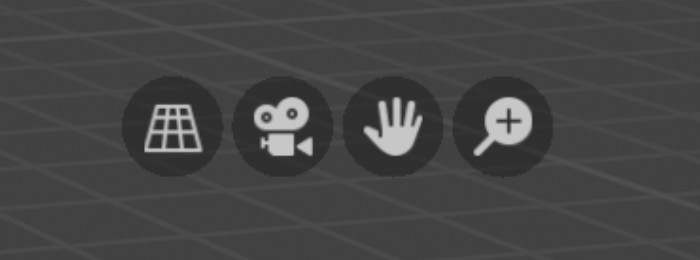
- User Interface
An introduction to Blender’s window system, widgets and tools.
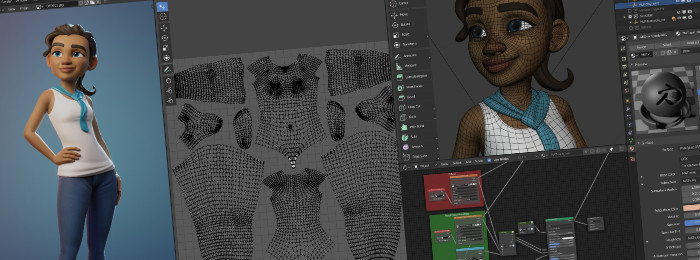
- Editors
Overview of the interface and functionality of all editors.
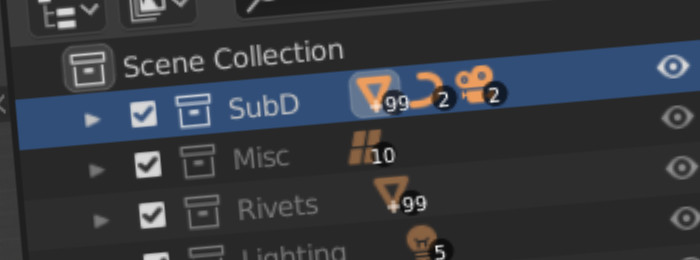
- Scenes & Objects
Objects and their organization into scenes, view layers and collections.
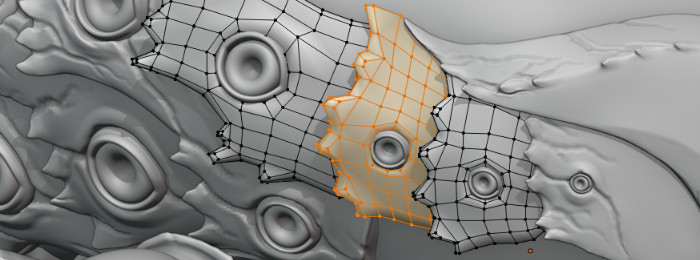
- Modeling
Meshes, curves, metaballs, text, modeling tools, and modifiers.
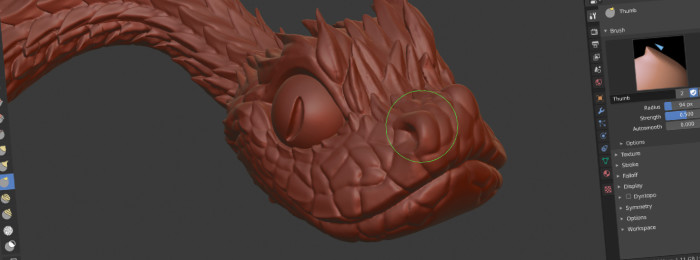
- Sculpting & Painting
Sculpting, texture painting and vertex painting.

- Grease Pencil
2D drawing and animation with Grease Pencil.
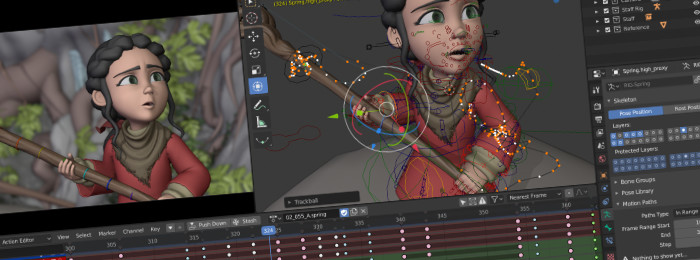
- Animation & Rigging
Keyframes, drivers, constraints, armatures and shape keys.

- Physics
Physics simulations, particle systems and dynamic paint.

- Rendering
Rendering and shading with Eevee, Cycles and Freestyle.

- Compositing
Post-processing with the compositing nodes.

- Motion Tracking & Masking
Video motion tracking & masking.

- Video Editing
Video editing with the sequencer.
- Assets, Files, & Data System
Data-block management and the structure of blend-files.
- Add-ons
Additional functionality available as add-ons.
- Advanced
Python scripting, how to write add-ons and a reference for command-line arguments.
- Troubleshooting
Solving crashes, graphics issues and Python errors, recovering data and reporting bugs.
- Glossary
A list of terms and definitions used in Blender and this manual.
- Manual Index
A list of terms linked to the Glossary.
Sections
- User Interface
- Editors
- 3D Viewport
- Image Editor
- UV Editor
- Compositor
- Texture Nodes
- Geometry Node Editor
- Shader Editor
- Video Sequencer
- Movie Clip Editor
- Dope Sheet
- Timeline
- Graph Editor
- Drivers Editor
- Nonlinear Animation
- Text Editor
- Python Console
- Info Editor
- Outliner
- Properties
- File Browser
- Asset Browser
- Spreadsheet
- Preferences
- Scenes & Objects
- Modeling
- Sculpting & Painting
- Grease Pencil
- Animation & Rigging
- Physics
- Rendering
- Compositing
- Motion Tracking & Masking
- Video Editing
- Assets, Files, & Data System
- Add-ons
- Advanced
- Troubleshooting
- Glossary
Get Involved
This manual is maintained largely by volunteers.
Please consider to join the effort and Contribute to this Manual.