Geometry to Instance Node
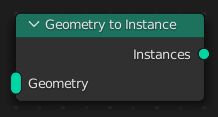
The Geometry to Instance node turns every connected input geometry into an instance. Visually, the node has a similar result as the Join Geometry Node, but it outputs the result as separate instances instead. The geometry data itself isn’t actually joined.
The node can be used in combination with the Pick Instances option in the Instance on Points Node, as a way to pick between geometry generated in the node tree (as opposed to picking from separate instances from the Collection Info Node, for example).
Tip
This node can be much faster than the join geometry node when the inputs are large geometries. This is because the join geometry node must actually create a larger mesh, or a larger curve. Even though the operation is simple, just creating a large mesh can have a significant cost. This node can be better, because instead of merging large geometries, it just groups them together as instances.
Inputs
- Geometry
Geometry that will be joined. Multiple inputs are allowed. When the node is muted, only the first link will be passed through.
Properties
This node has no properties.
Output
- Geometry
Standard geometry output.
Examples
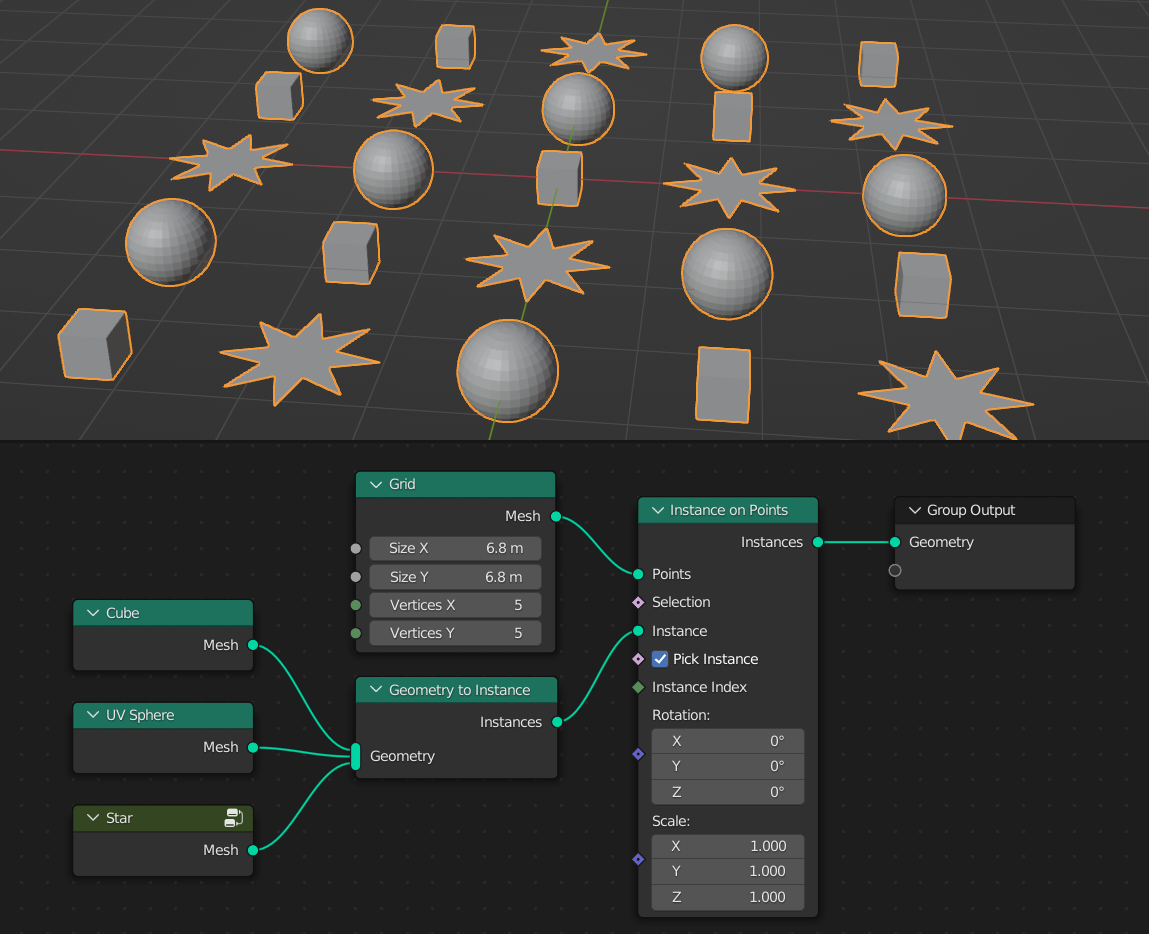
The node used in combination with the Instance on Points Node to choose between multiple primitives for instancing.