Propiedades¶
Superficie¶
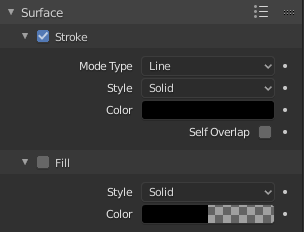
Shader panel with only Stroke component activated.¶
Stroke¶
When enabled, the shader use the stroke component. The Stroke component controls how to render the edit lines.
- Line Type
Defines how to display or distribute the output material over the stroke.
- Line
Connects every points in the strokes showing a continuous line.
- Dots
Use a disk shape at each point in the stroke. The dots are not connected.
- Squares
Use a square shape at each point in the stroke. The squares are not connected.
- Style
The type of the material.
- Sólido
Use a solid color.
- Color Base
The base color of the stroke.
- Textura
Use an image texture.
- Color Base
The base color of the stroke.
- Imagen
The image data-block used as an image source.
- Fundido
Texture and Base Color mixing amount.
- UV Factor
The image size along the stroke.
- Hueco
Removes the color from strokes underneath the current by using it as a mask.
- Alineación
Defines how to align the Dots and Squares along the drawing path and with the object’s rotation.
- Ruta
Aligns to the drawing path and the object’s rotation.
- Objeto
Aligns to the object’s rotation; ignoring the drawing path.
- Fijo
Aligns to the screen space; ignoring the drawing path and the object’s rotation.
- Rotación
Rotates the points of Dot and Square strokes.
Nota
The Rotation option is limited to a range of -90 to 90 degrees.
- Self Overlap
Disables stencil and overlap self-intersections with alpha materials.
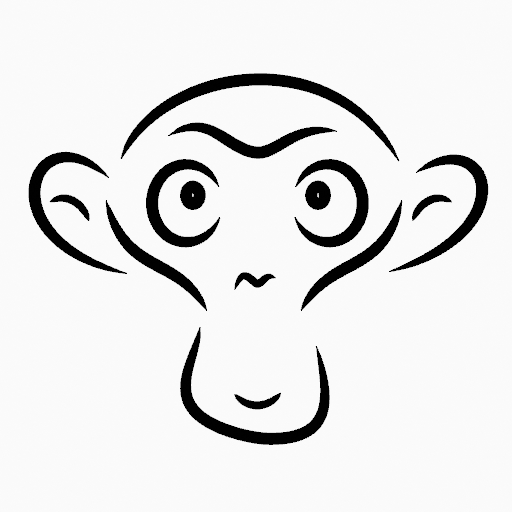
Mode Type: Line, Style: Solid.¶ |
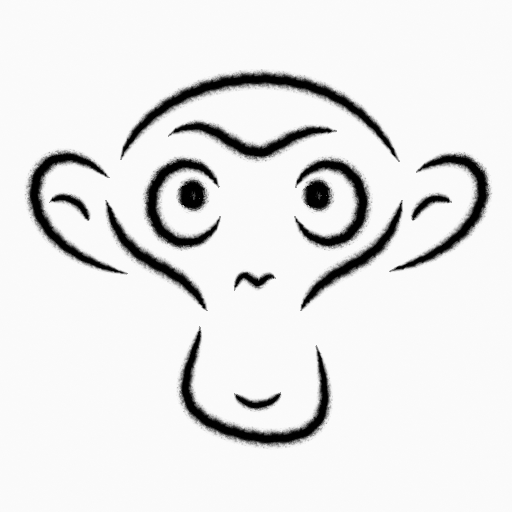
Mode Type: Line, Style: Texture.¶ |
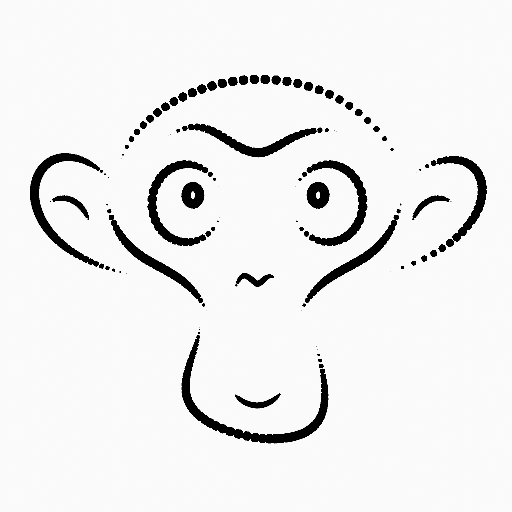
Mode Type: Dot, Style: Solid.¶ |
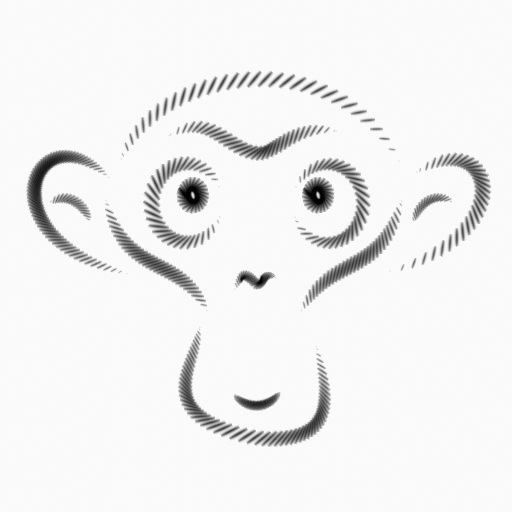
Mode Type: Dot, Style: Texture.¶ |
Rellenar¶
When enabled, the shader use the fill component. The Fill component control how to render the filled areas determined by closed edit lines.
- Style
The type of material.
- Sólido
Use solid color.
- Color Base
The base color of the fill.
- Gradient
Use a color gradient.
- Gradient Type
- Lineal
Mix the colors along a single axis.
- Radial
Mix the colors radiating from a center point.
- Color Base
El color primario.
- Color Secundario
The secondary color.
- Fundido
Base Color and Secondary Color mixing amount.
- Flip Colors
Flips the gradient, inverting the Base Color and Secondary Color.
- Ubicación
Shifts the gradient position.
X, Y
- Rotación
Rotates the gradient.
- Escala
Scales the gradient.
X, Y
- Textura
Use an image texture.
- Color Base
The base color of the fill.
- Imagen
The image data-block used as an image source.
- Fundido
Texture and Base Color mixing amount.
- Ubicación
Shifts the image position.
X, Y
- Rotación
Rotates the image.
- Escala
Scales the image.
X, Y
- Clip Image
When enabled, show one image instance only (do not repeat).
- Hueco
Removes the color from strokes underneath the current by using it as a mask.
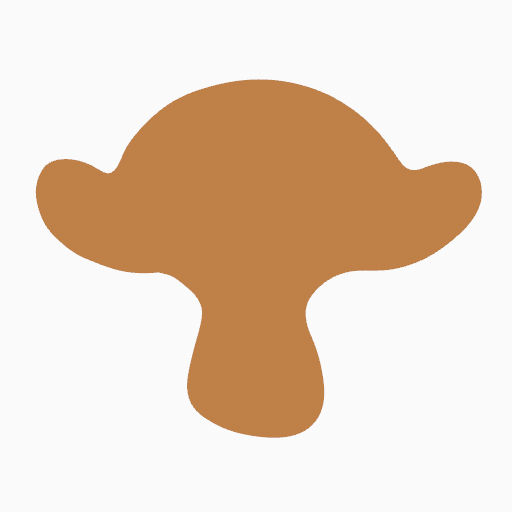
Style: Solid.¶ |

Style: Gradient (Linear).¶ |
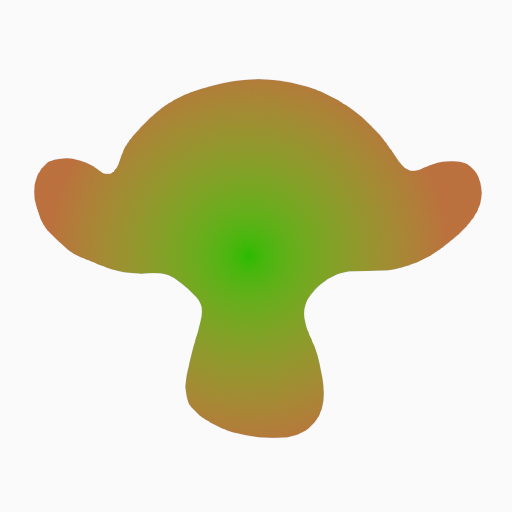
Style: Gradient (Radial).¶ |

Style: Texture.¶ |