Complemento de Rampa de Color¶
Color Ramps enables the user to specify a range of colors based on color stops. Color stops are similar to a mark indicating where exactly the chosen color should be. The interval from each of the stops, added to the ramp, is a result of the color interpolation and chosen interpolation method.
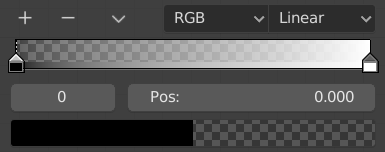
Rampa de color.¶
Controles¶
- Añadir
+ Clicking on this button will add a stop to your color ramp. The stops are added from the last selected stop to the next one, from left to right and they will be placed in the middle of both stops.
- Eliminar
- Deletes the selected color stop from the list.
- Especiales
v Contiene más operadores para la rampa de color.
- Invertir Rampa de Color
Flips the gradient, inverting the values of the color ramp.
- Distribuir Paradas desde la Izquierda
Distribuye las paradas para que cada paso tenga el mismo espacio a la derecha. Esto es principalmente útil cuando se usa con modo de interpolación Constante.
- Distribuir Paradas Uniformemente
Space between all neighboring stops becomes equal.
- Cuentagotas (icono de pipeta) E
Un Cuentagotas para tomar muestras de un color o gradiente de la interfaz a utilizar en la rampa de color.
- Restablecer Rampa de Color
Restablece la rampa de color a su estado por defecto.
- Modo de Color
Selection of the Color Space used for interpolation.
- RVA
Combina el color mezclando cada canal de color y uniéndolos.
- TSV/TSL
Blends colors by first converting to HSV or HSL, mixing, then combining again. This has the advantage of maintaining saturation between different hues, where RGB would de-saturate, this allows for a richer gradient.
- Interpolation Options
Enables the user to choose the types of calculations for the color interpolation for each color stop.
- RVA
- B-Spline
Uses a B-Spline Interpolation for the color stops.
- Cardinal
Uses a Cardinal Interpolation for the color stops.
- Lineal
Uses a Linear Interpolation for the color stops.
- Sencillo
Uses an Ease Interpolation for the color stops.
- Constante
Uses a Constant Interpolation for the color stops.
- HSV and HSL
- Sentido Horario
Interpolación en sentido horario alrededor de la rueda TSV/TSL.
- Sentido Antihorario
Interpolación en sentido antihorario alrededor de la rueda TSV/TSL.
- Cerca
Ruta más cercana alrededor de la rueda.
- Lejos
Ruta más alejada alrededor de la rueda.

Opciones de interpolación TSV y TSL.¶
- Parada de Color Activo
Index of the active color stop (shown as a dashed line). Allows you to change the active color when colors may be too close to easily select with the cursor.
- Posición
This slider controls the positioning of the selected color stop in the range.
- Color
Opens a color picker for the user to specify color and Alpha for the selected color stop. When a color is using Alpha, the color field is then divided in two, with the left side showing the base color and the right side showing the color with the alpha value.
Accesos Directos (o Atajos)¶
LMB (drag) moves colors.
Ctrl-LMB (click) adds a new control point.