Blur Visual Effect
The Blur Visual Effect applies a Gaussian blur to the object.
Options
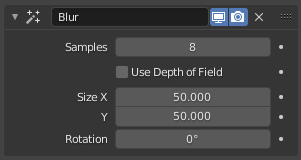
Blur Visual Effect.
- Samples
Number of blur samples (0 disabled the blur effect).
- Use Depth of Field
When enabled, the blur effect uses the focal plane distance of the actual camera to calculate the object blur. Only available in camera view.
- Size (Tamaño)
Control the blur scale in pixels on the X and Y axis.
X, Y
- Rotation (Rotación)
Control the Rotation of the blur.
Ejemplo

Original Model. |

Factor: 10, 10. |

Factor: 50, 50. |

Factor: 100, 100. |