Editing Tools
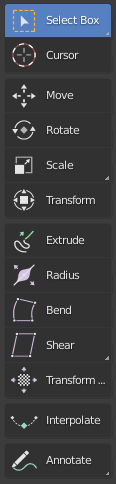
- Seleccionar
Select or moved.
- Selección de Caja
Seleccione la geometría arrastrando un cuadro.
- Select Circle
Select geometry by painting on it.
- Select Lasso
Select geometry by drawing a lasso.
- Cursor
Change the location of the 3D Cursor.
- Mover
Translation tool.
- Rotar
Rotation tool.
- Escalar
Scale tool.
- Scale Cage
Change the scale of an object by controlling its cage.
- Transformación
Tool to adjust the objects translation, rotations and scale.
- Extrude E
Extrusion tools duplicate points, while keeping the new geometry connected with the original points.
- Radius Alt-S
Expand or contract the thickness radius of the selected points.
- Bend Shift-W
Bend selected points between the 3D cursor and the pointer.
- Shear Shift-Ctrl-Alt-S
Shear selected points along the horizontal or vertical screen axis.
- To Sphere Shift-Alt-S
Move selected points outward in a spherical shape around the selected strokes” center.
- Transform Fill
Change the Translation, Rotation and scale of strokes fill.
- Interpolate Ctrl-E
Automatically create a breakdown keyframe between two normal keyframes.
- Anotar
Dibujar anotaciones a mano alzada.
- Anotar Línea
Dibujar una anotación de línea recta.
- Anotar Polígono
Dibujar una anotación de polígono.
- Borrar Anotación
Borra las anotaciones dibujadas anteriormente.