Bridge Edge Loops
Referencia
- Modo
Modo Edición
- Menú
Bridge Edge Loops connects multiple edge loops with faces.
- Connect Loops
- Open Loop
Loops connected with open ends.
- Closed Loop
Tries to connect to a circular loop (where the start and end are merged).
- Loop Pairs
Connects each even count of loops individually.
- Merge
Merges edge loops rather than creating a new face.
- Merge Factor
Which edge loop the edges are merged to, a value of 0.5 will merge at a half-way point.
- Twist
Determines which vertices in both loops are connected to each other.
- Number of Cuts
The number of intermediate edge loops used to bridge the distance between two loops.
- Interpolación
Linear, Blend Path, Blend Surface
- Smoothness
Smoothness of the Blend Path and Blend Surface.
- Profile Factor
How much intermediary new edges are shrunk/expanded.
- Profile Shape
The shape of the new edges. See the Proportional Editing page for a description of each option.
Ejemplos
Simple example showing two closed edge loops.
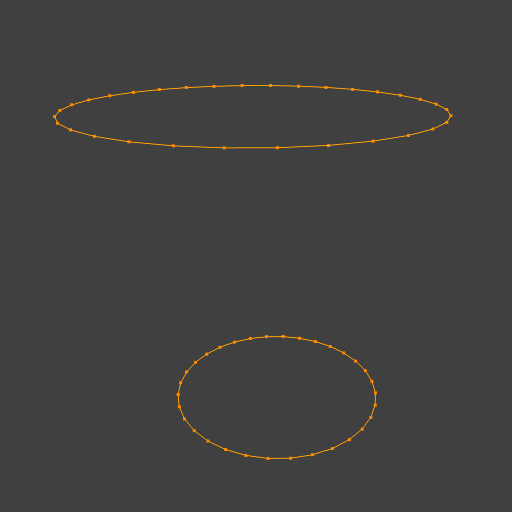
Input. |
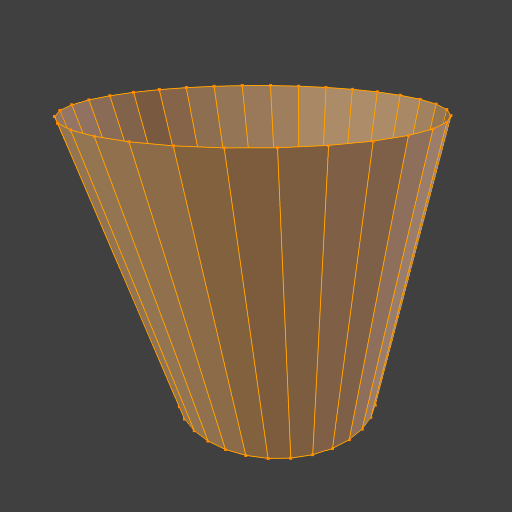
Bridge result. |
Example of the Bridge tool between edge loops with different numbers of vertices.
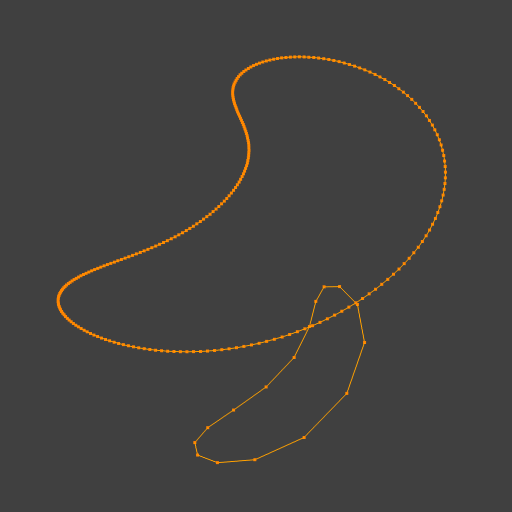
Input. |
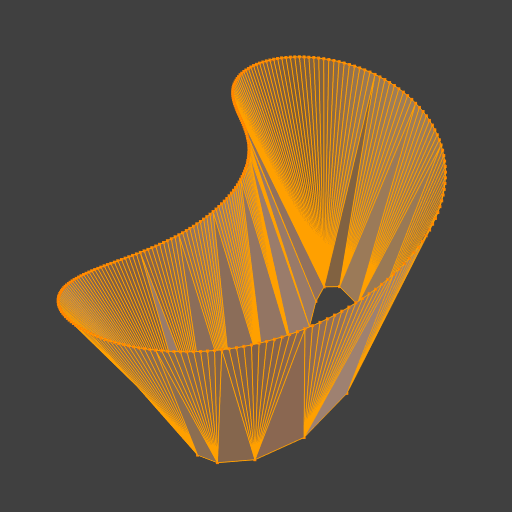
Bridge result. |
Example using the Bridge tool to cut holes in face selections and connect them.
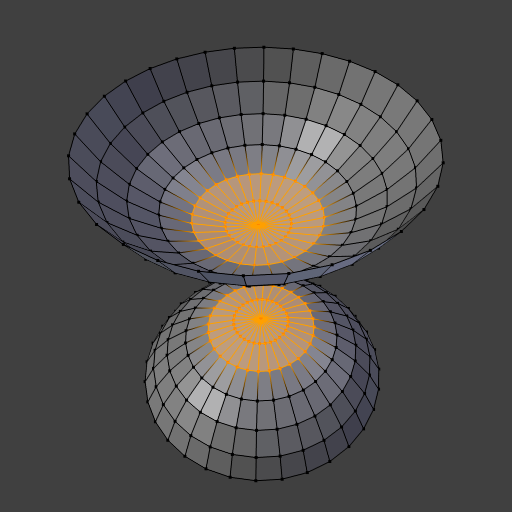
Input. |
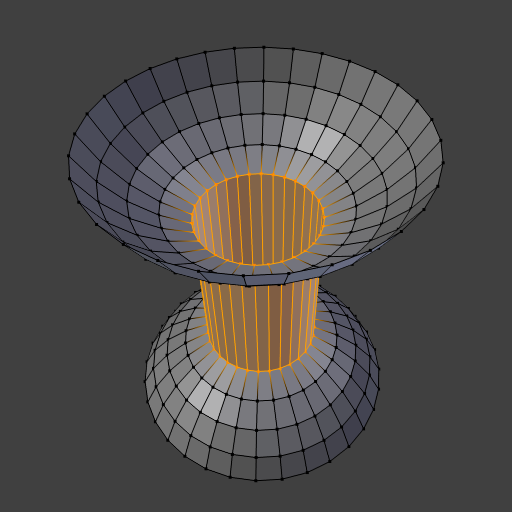
Bridge result. |
Example showing how Bridge tool can detect multiple loops and connect them in one step.
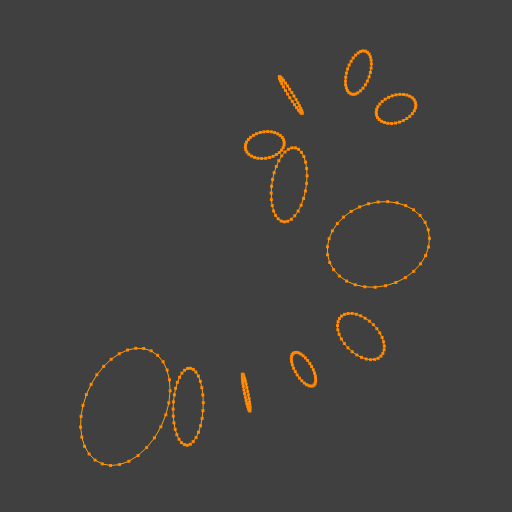
Input. |
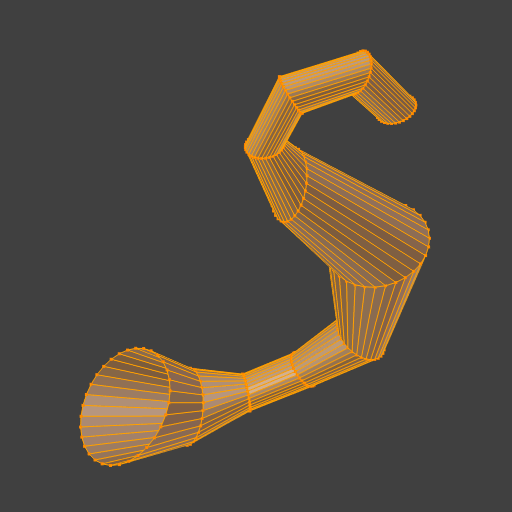
Bridge result. |
Example of the subdivision option and surface blending with UVs.
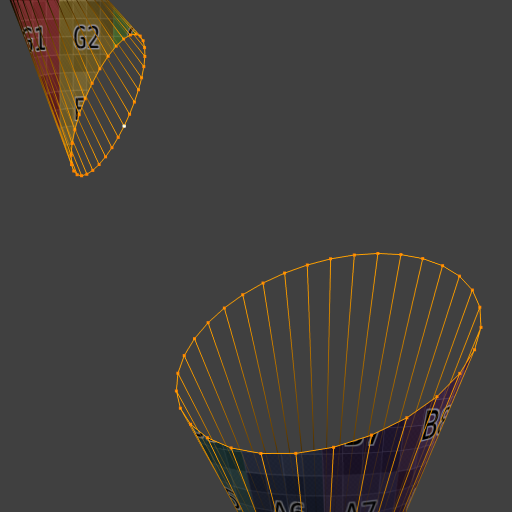
Input. |
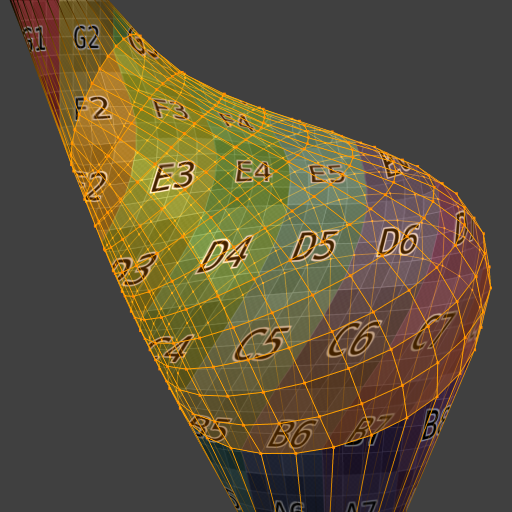
Bridge result. |