Pinceles
Referencia
- Modo
Modo Escultura
- Panel
For painting/sculpting modes each brush type is exposed as a tool, the brush can be changed from the tool setting.
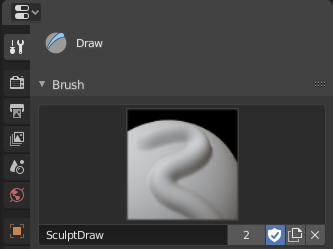
Brush data-block menu.
- Pinceles
The Menú Bloque de Datos to select a preset brush type or a custom brush. They are a combination of a «tool», along with stroke, texture, and options.
- Add Brush
When you add a brush, the new brush is a clone of the current one.
- Brush Specials
- Modos Habilitados
Por hacer.
- Tool Selection
Por hacer.
- Reset Brush
Por hacer.
- Custom Icon
Allows definition of a custom brush icon.
Nota
In order to save a custom brush in a blend-user, enable Fake User.