Decaimiento
The Falloff allows you to control the Strength falloff of the brush. The falloff is mapped from the center of the brush (left part of the curve) towards its borders (right part of the curve). Changing the shape of the curve will make the brush softer or harder. Read more about using the Complemento de Curva.
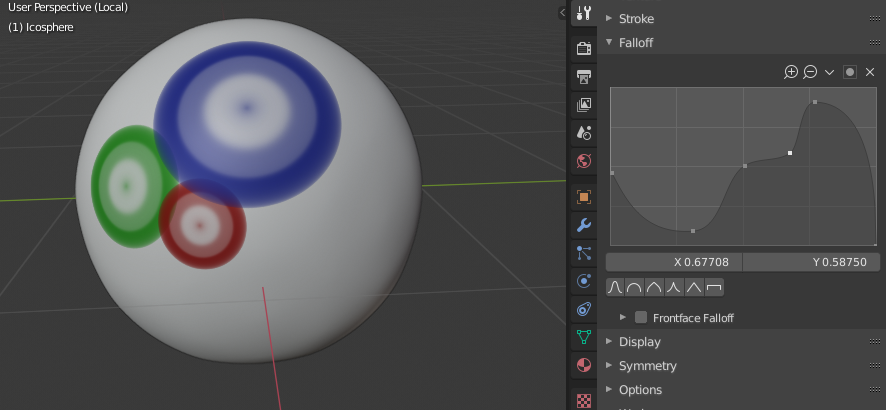
Brush curve example.
- Curve Preset
- Personalizado
Puede elegir cómo se determina la intensidad de la atenuación desde el centro del pincel hasta los bordes manipulando manualmente los puntos de control dentro del complemento de curva. También hay un par de curvas personalizadas preestablecidas que se muestran en la parte inferior del complemento de curva que se pueden usar solas o como punto de partida para modificarlas.
Custom Preset types. 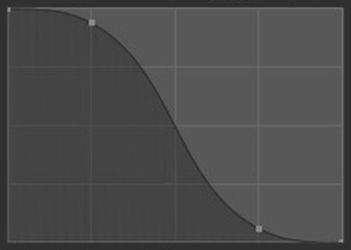
Smooth.
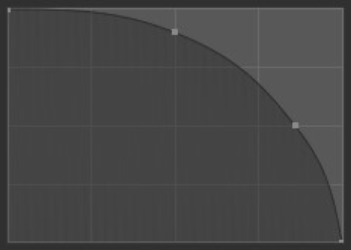
Sphere.
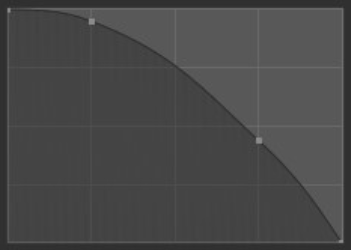
Root.
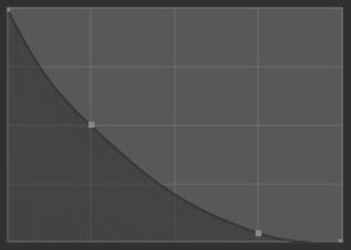
Sharp.
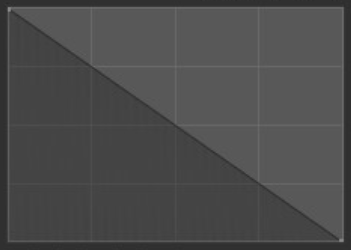
Lineal.

Constante.
- Suavizado
The center strength, the border strength, and the falloff transition between them are evenly distributed.
- Smoother
Similar to Smooth but produces a wider center point of the brush before tapering off.
- Esfera
The strength of the brush is predominately at its strongest point with a steep falloff near the border of the brush.
- Root
Similar to a Sphere but the center is a more concentrated point.
- Definido
The center of the brush is the strongest point then exponentially tapers off to a lower strength, creating a fine point.
- Lineal
With the center being the strongest, the strength will consistently weaken as it reaches the border of the brush.
- Sharper
Similar to Sharp but the center point is more condensed.
- Cuadrado Inverso
A hybrid between Smooth and Sphere.
- Constante
The strength of the brush remains unified across the entire brush. This will create a sharp edge at the border of the brush.
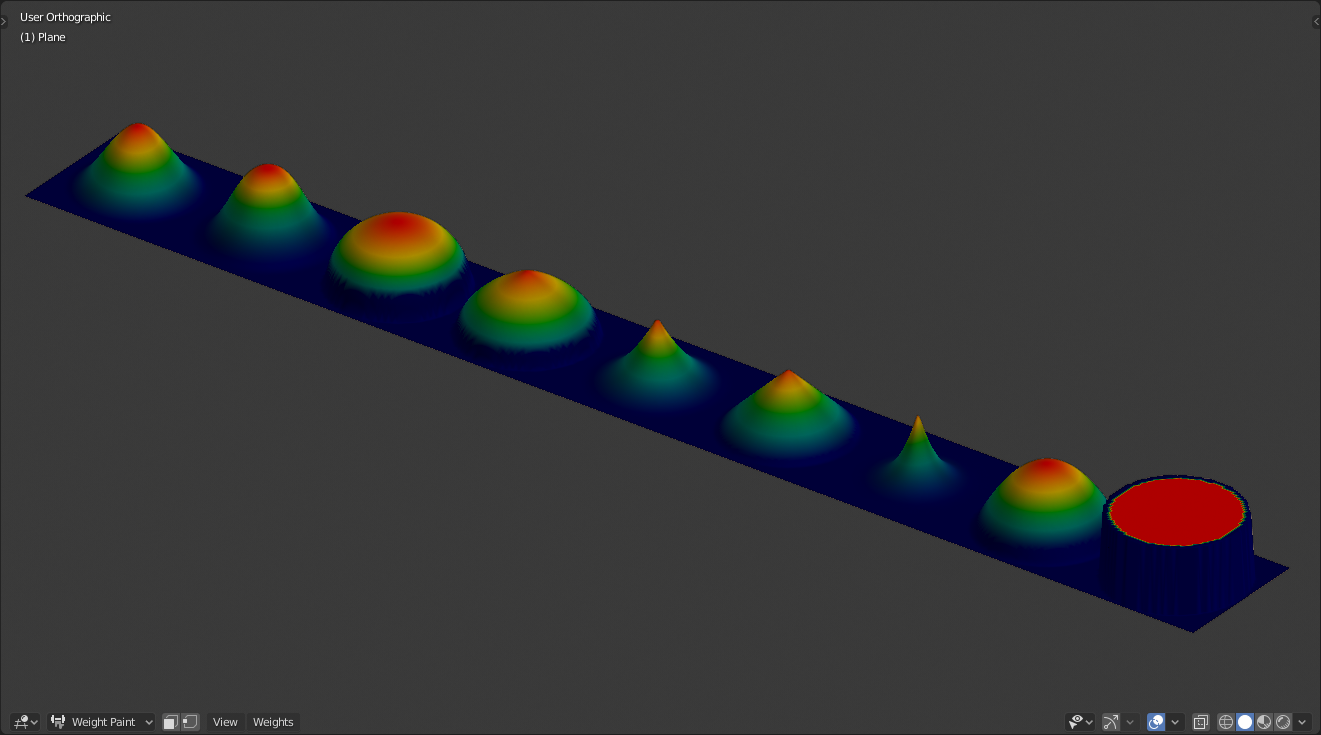
(From Left to Right) Smooth, Smoother, Sphere, Root, Sharp, Linear, Sharper, Inverse square, Constant.
- Falloff Shape
Use projected or spherical falloff. Note, this is not supported in Texture Paint Mode.
- Esfera
Applies brushes influence in a sphere, outwards from the center.
- Projected
This turns the brush influence into a cylinder (the depth along the view is ignored) instead of a sphere. It can be used along the outline of a mesh to adjust its silhouette.
Normal Falloff
As faces point away from the view the brush strokes fade away to prevent harsh edges.
- Ángulo
The angle at which the falloff begins.