Modificador Construir
The Build modifier make strokes appear or disappear in a frame range to create the effect of animating lines being drawn or erased.
Ver también
This documentation refers to the Build Modifier specific to the Grease Pencil object. For uses with other object types refer to the general Modificador Construir.
Opciones
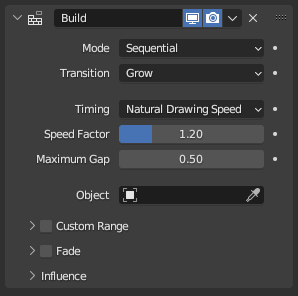
El modificador Construir.
- Modo
Determines how many strokes are being animated at a time.
- Secuencial
Strokes appear/disappear one after the other, but only a single one changes at a time.
- Concurrente
Multiple stroke appear/disappear at a time.
- Aditivo
Builds only the strokes that are new compared to last keyframe. The assumption is Additive Drawing was used so that the shared strokes are the same.
- Transition (in Sequential and Concurrent Mode)
Determines the animation type to build the strokes.
- Crecer
Shows points in the order they occur in each stroke, from first to last stroke. (Simulating lines being drawn.)
- Contraer
Hide points from the end of each stroke to the start, from last to first stroke. (Simulating lines being erased.)
- Desvanecer
Hide points in the order they occur in each stroke, from first to last stroke. (Simulating ink fading or vanishing after getting drawn.)
- Timing
The way you want to time the building of the strokes.
- Natural Drawing Speed (in Sequential and Additive Mode)
Use the recorded speed of the stylus when the strokes were drawn.
- Velocidad
The recorded speed is multiplied by this value.
- Pausa máxima
The maximum gap between strokes in seconds.
- Cantidad de fotogramas
Set a fixed maximum number of frames for the build animation. (Unless another Grease Pencil keyframe occurs before this time has elapsed.)
- Fotogramas
The maximum number of frames used.
- Retardo
Number of frames after each Grease Pencil keyframe before the modifier has any effects.
- Factor de porcentaje
Manually set a percentage factor to control the amount of the strokes that are visible.
- Factor
The factor from 0 to 1.
- Time Alignment (in Concurrent Mode)
- Alinear inicio
All stroke start at the same time (i.e. shorter strokes finish earlier).
- Alinear final
All stroke end at the same time (i.e. shorter strokes start later).
- Objeto
Use the distance to an object to define the order in which strokes appear.
Rango personalizado
If enabled, only modify strokes during the specified frame range.
- Inicio, Fin
Determines the start and end frame for the build effect.
Fundido
- Factor
Defines how much the stroke is fading in/out.
- Grosor
How much strength fading is applied to the stroke’s thickness.
- Opacidad
How much strength fading applies to the stroke’s opacity.
- Salida de influencia
Asignará un valor de influencia a los puntos que hayan iniciado/finalizado el fundido.