Nodo Voronoi
Nota
This node is ported from shader nodes. The manual and images are
referencing the shader version of the node.
This node accepts field inputs and outputs.
When not connected the Vector input has an implicit position attribute value.
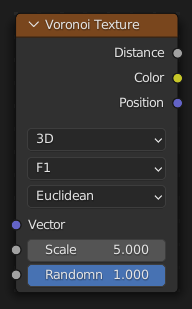
The Voronoi Texture node evaluates a Worley Noise at the input texture coordinates.
Entradas
The inputs are dynamic, they become available if needed depending on the node properties.
- Vector
Texture coordinate to evaluate the noise at; defaults to Generated texture coordinates if the socket is left unconnected.
- W
Texture coordinate to evaluate the noise at.
- Escala
Scale of the noise.
- Suavizado
The smoothness of the noise.
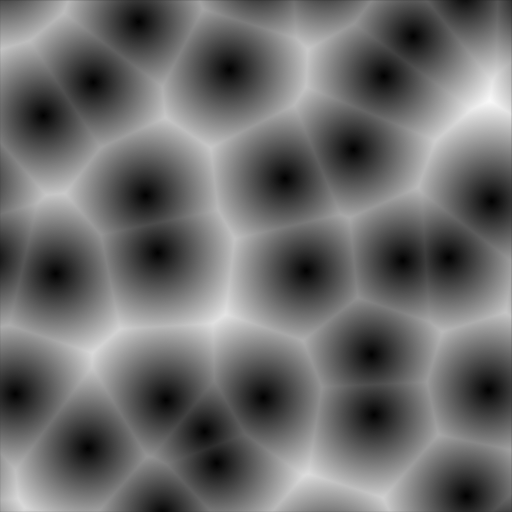
Suavizado: 0.0.
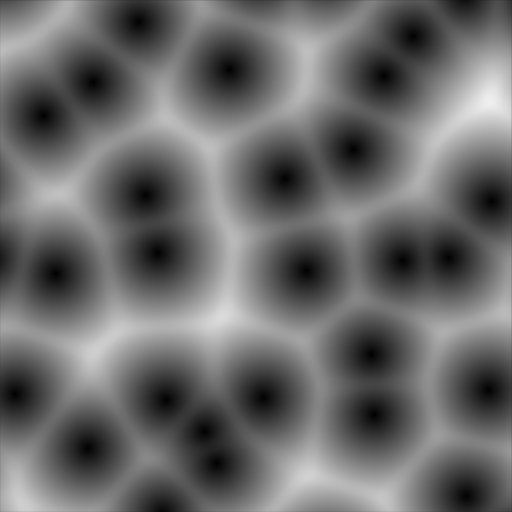
Suavizado: 0.25.
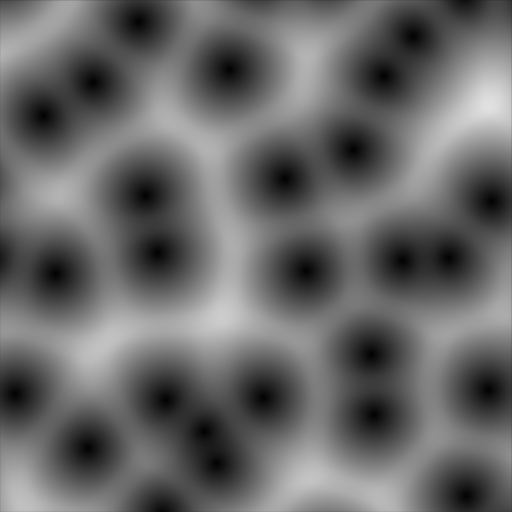
Suavizado: 0.5.
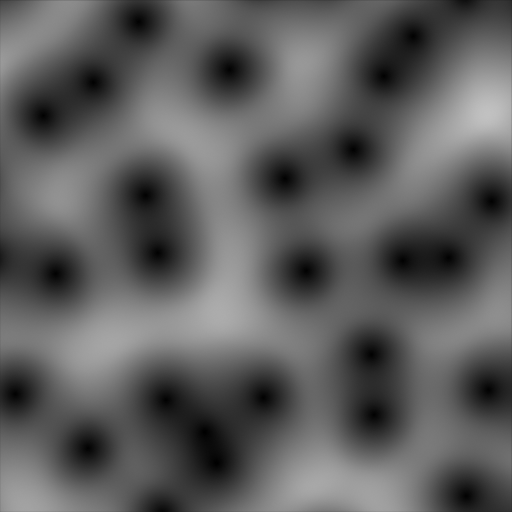
Suavizado: 1.0.
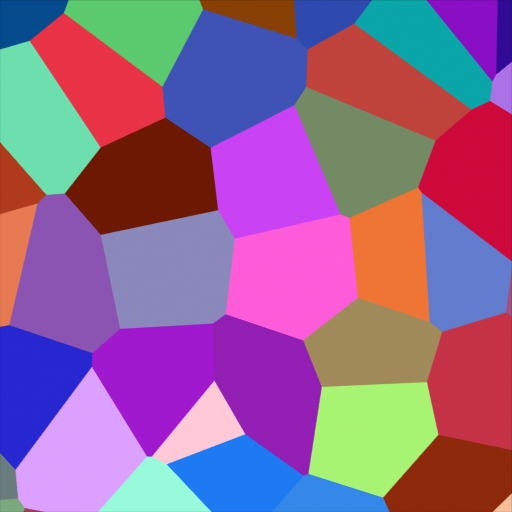
Suavizado: 0.0.
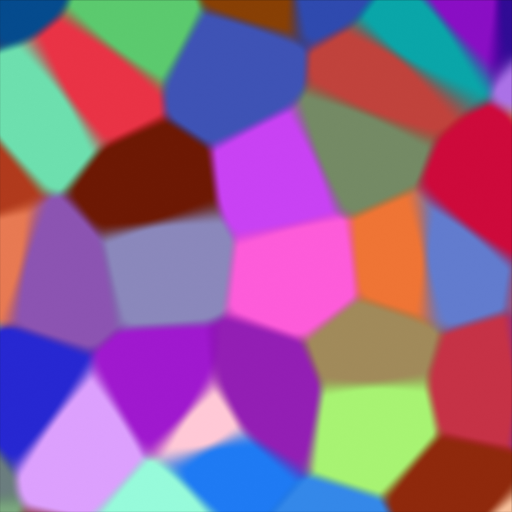
Suavizado: 0.25.

Suavizado: 0.5.

Suavizado: 1.0.
- Exponente
Exponent of the Minkowski distance metric.
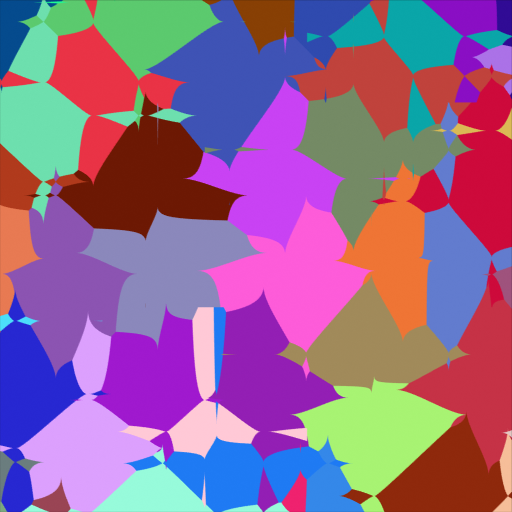
Exponente: 0.5.
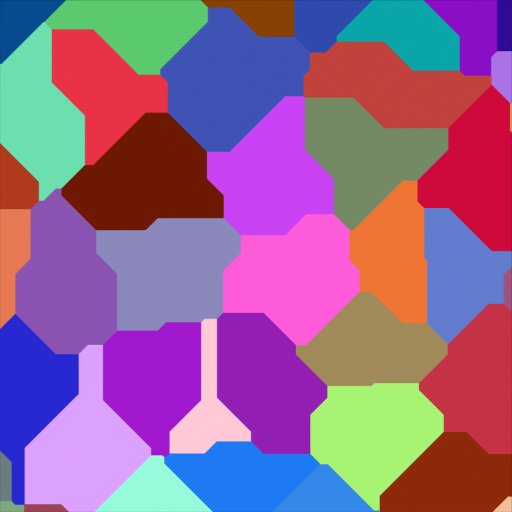
Exponente: 1.0.
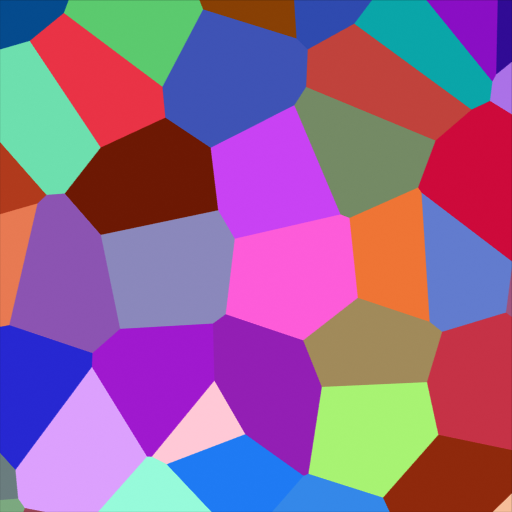
Exponente: 2.0.
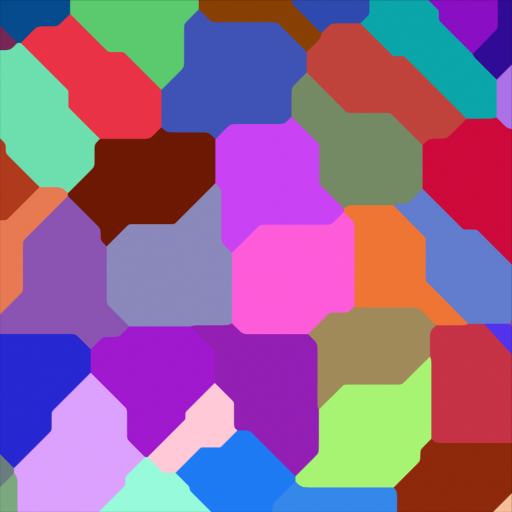
Exponente: 32.0.
- Aleatoriedad
The randomness of the noise.
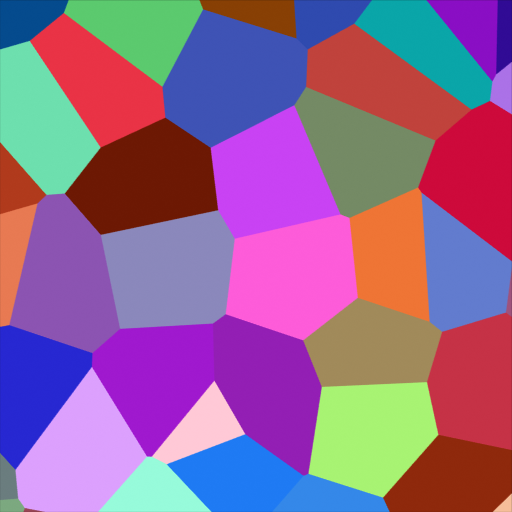
Aleatoriedad: 1.0.
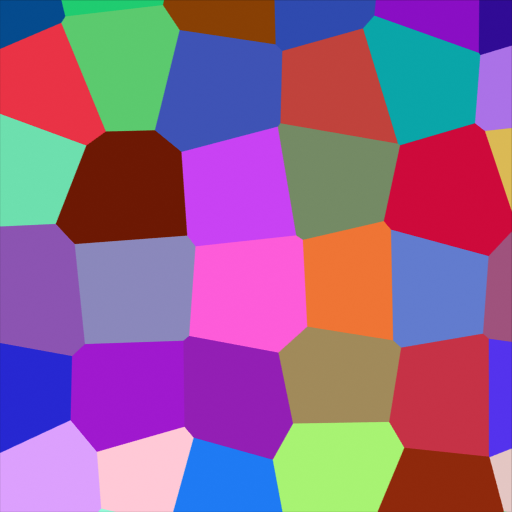
Aleatoriedad: 0.5.
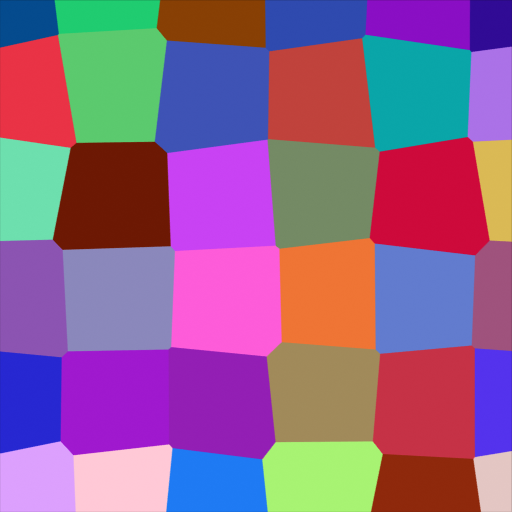
Aleatoriedad: 0.25.

Aleatoriedad: 0.0.
Propiedades
- Dimensiones
The dimensions of the space to evaluate the noise in.
- 1D:
Evaluate the noise in 1D space at the input W.
- 2D:
Evaluate the noise in 2D space at the input Vector. The Z component is ignored.
- 3D:
Evaluate the noise in 3D space at the input Vector.
- 4D:
Evaluate the noise in 4D space at the input Vector and the input W as the fourth dimension.
Al aumentar el número de dimensiones aumentará el tiempo de procesamiento, razón por la cual debería usarse la dimensión más baja posible, salvo estricta necesidad.
- Característica
The Voronoi feature that the node will compute.
- F1:
The distance to the closest feature point as well as its position and color.
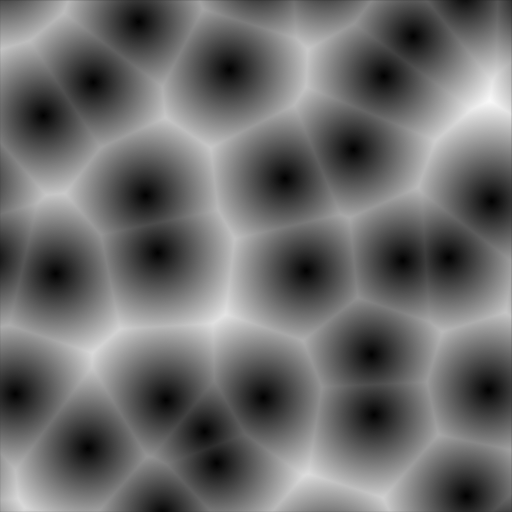
Distancia.
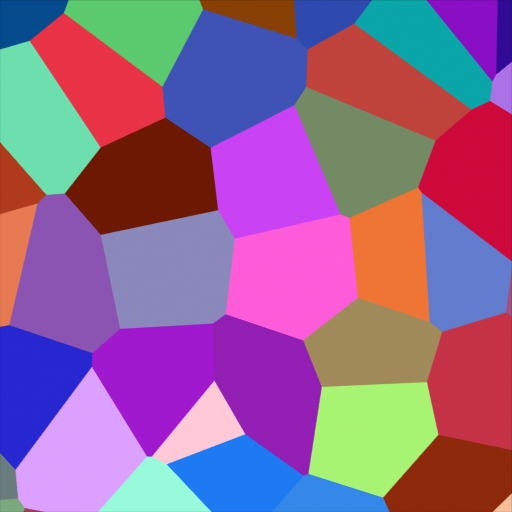
Color.
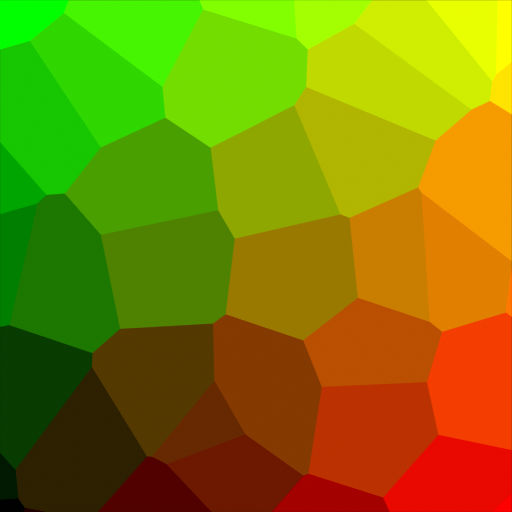
Posición.
- F2:
The distance to the second closest feature point as well as its position and color.
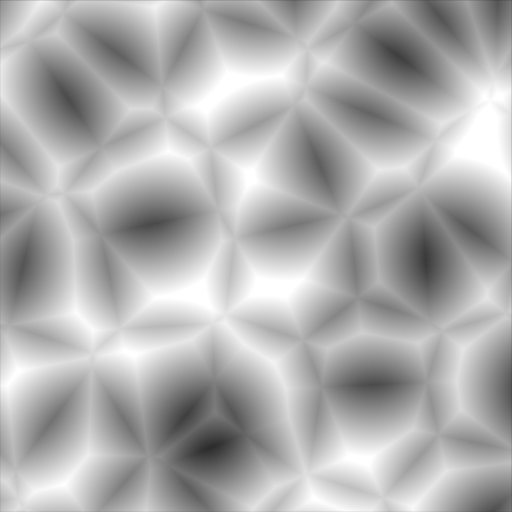
Distancia.
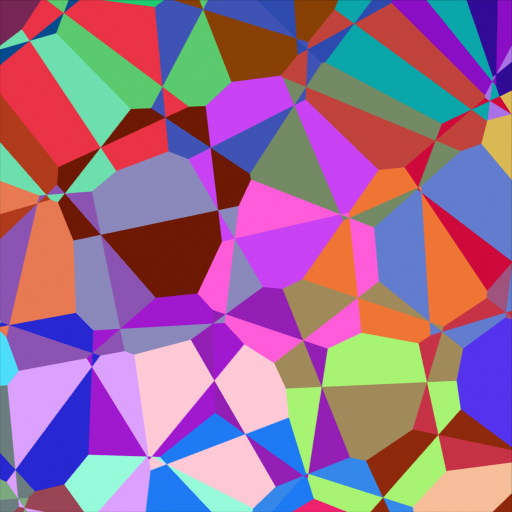
Color.
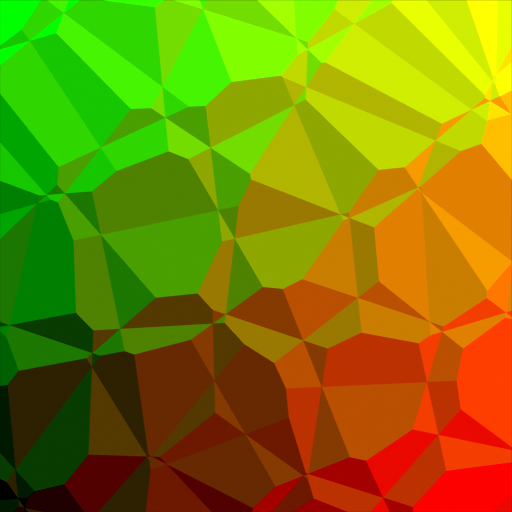
Posición.
- Smooth F1:
A smooth version of F1.
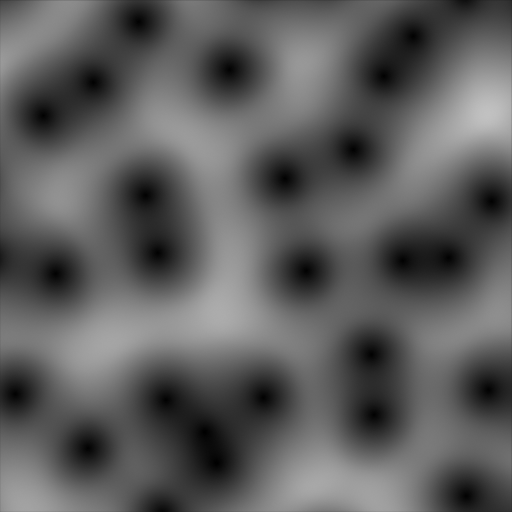
Distancia.

Color.

Posición.
- Distance to Edge:
The distance to the edges of the Voronoi cells.
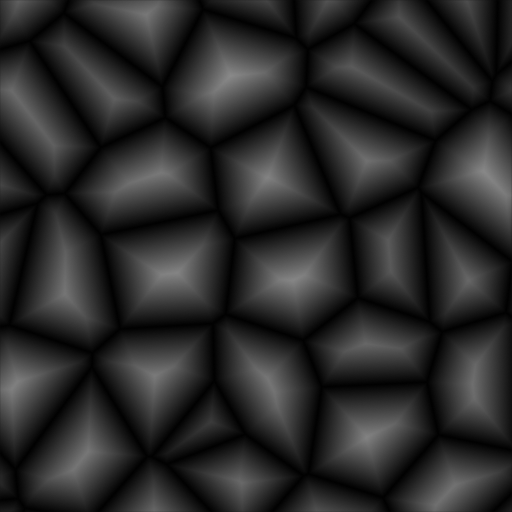
Distancia.
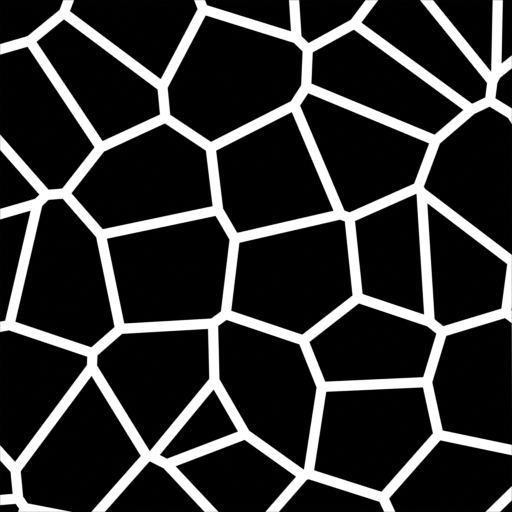
Distance smaller than 0.05.
- N-Sphere Radius:
The radius of the n-sphere inscribed in the Voronoi cells. In other words, it is half the distance between the closest feature point and the feature point closest to it.
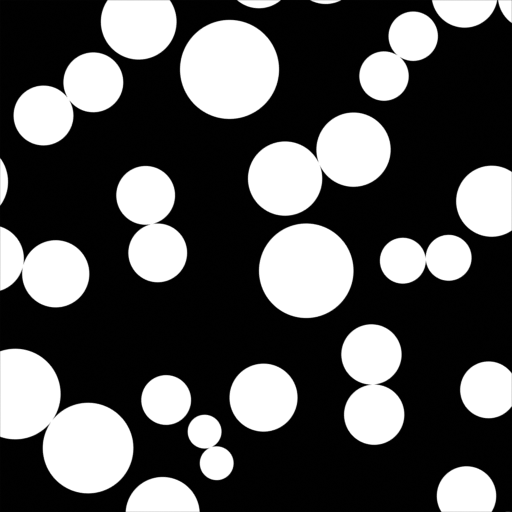
The n-sphere radius can be used to create tightly packed n-spheres.
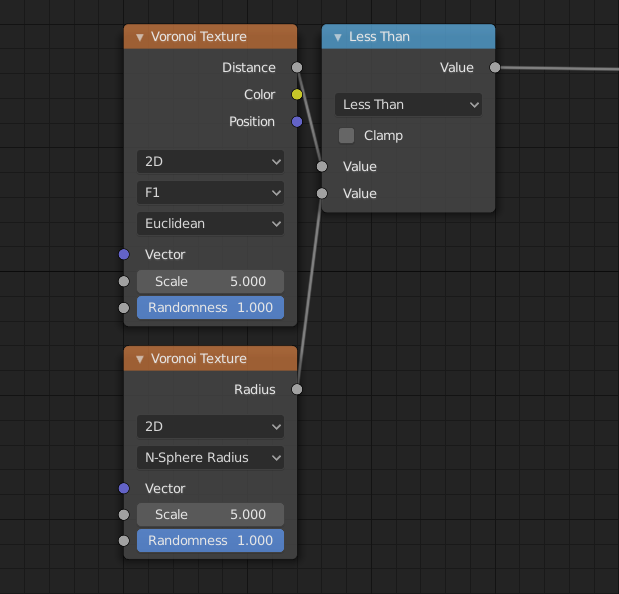
Node tree for the shader to the left.
- Distance Metric
The distance metric used to compute the texture.
- Euclideana:
Use the Euclidean distance metric.
- Manhattan:
Use the Manhattan distance metric.
- Chebychev:
Use the Chebychev distance metric.
- Minkowski:
Use the Minkowski distance metric. The Minkowski distance is a generalization of the aforementioned metrics with an Exponent as a parameter. Minkowski with an exponent of one is equivalent to the Manhattan distance metric. Minkowski with an exponent of two is equivalent to the Euclidean distance metric. Minkowski with an infinite exponent is equivalent to the Chebychev distance metric.
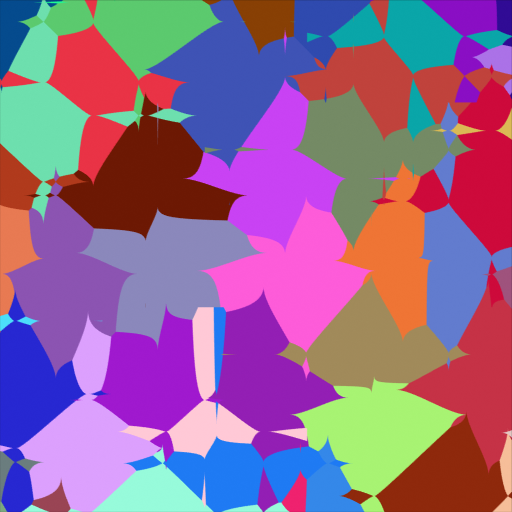
Minkowski Exponent: 0.5 (Minkowski 1/2).
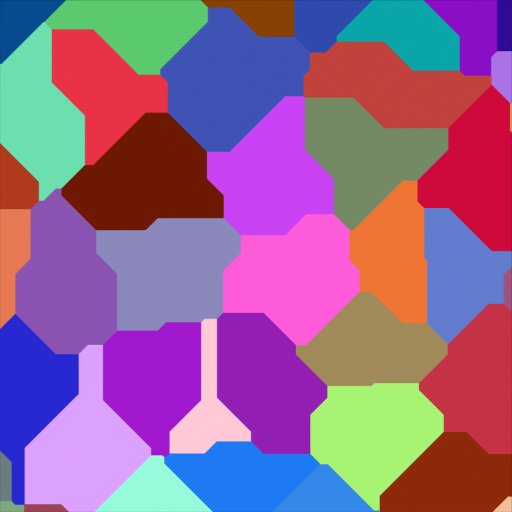
Minkowski Exponent: 1.0 (Manhattan).
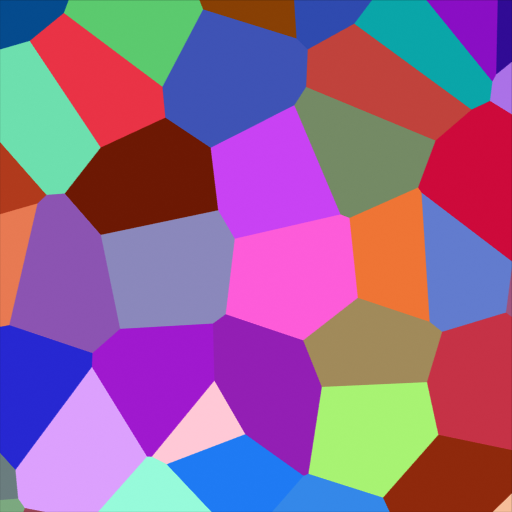
Minkowski Exponent: 2.0 (Euclidean).
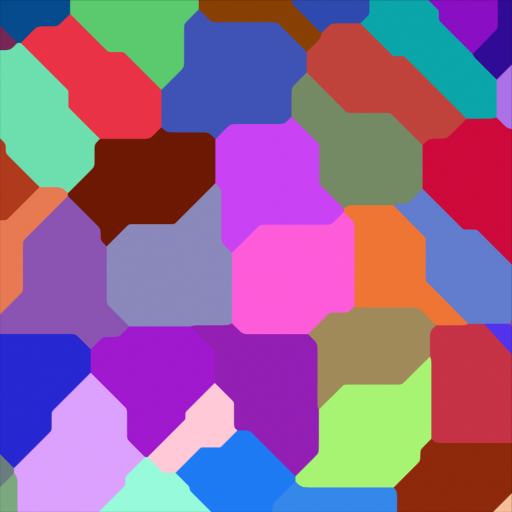
Minkowski Exponent: 32.0 (approximation of Chebychev).
Salidas
- Distancia
Distancia.
- Color
Cell color. The color is arbitrary.
- Posición
Position of feature point.
- W
Position of feature point.
- Radio
N-Sphere radius.
Notas
In some configurations of the node, especially for low values of Randomness, rendering artifacts may occur. This happens due to the same reasons described in the Notes section in the White Noise Texture page and can be fixed in a similar manner as described there.
Ejemplos
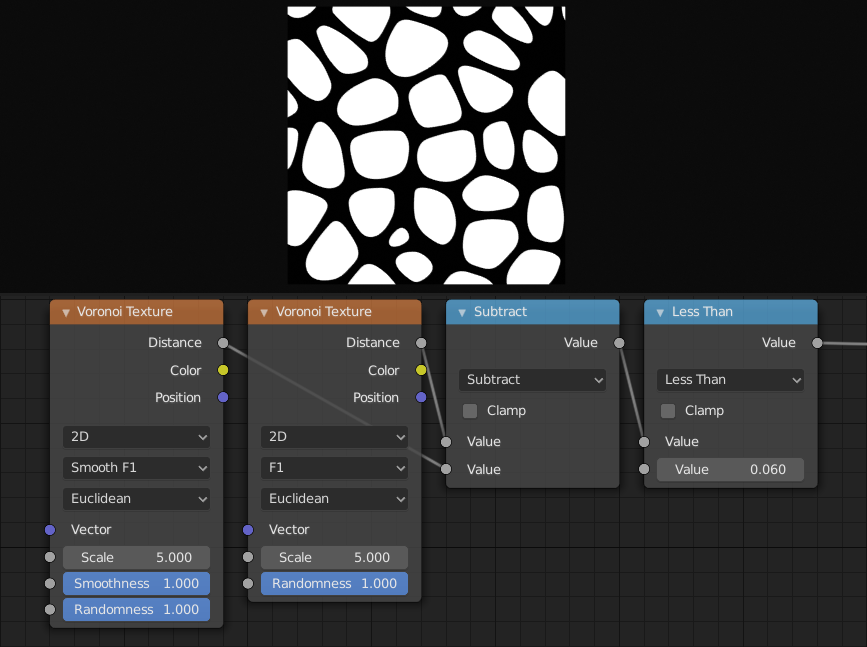
The difference between F1 and Smooth F1 can be used to create beveled Voronoi cells.
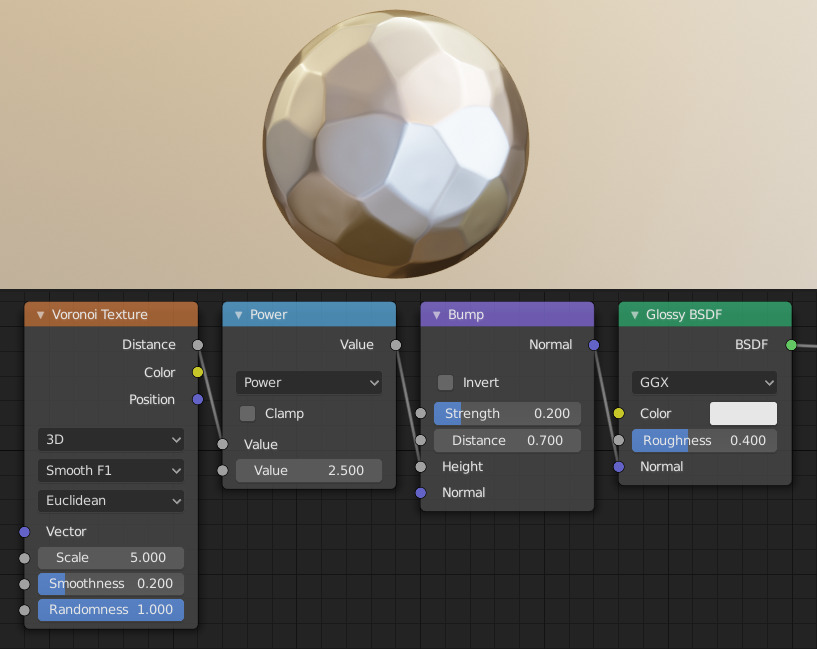
Creating a hammered metal shader using the Voronoi Texture node.