Node Viewer¶
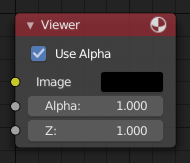
Node Viewer.
Le node Viewer est un visionneur temporaire, en cours. Il pourrait être connecté n’importe où pour inspecter une image ou une value-map dans votre arborescence de nodes.
Sélectionnez un node viewer avec LMB pour commuter entre plusieurs nodes view. Il est possible de connecter automatiquement un node Viewer à n’importe quel autre node en pressant Maj-Ctrl-LMB sur ce dernier.
Entrées¶
voir Node Composite.
Propriétés¶
- Ordre des tuiles
The tile order can be defined for the backdrop image, using the Tile order field in the properties of the viewer node (Properties panel in Sidebar region, with the viewer node selected):
- Règle des tiers
- Calcule les tuiles autour de chacune des neuf zones définies par la règle des tiers.
- Bottom up
- Les tuiles sont calculés du bas vers le haut.
- Random
- Calcule les tuiles dans un ordre non spécifique.
- Center
Calcule les tuiles autour d’un centre spécifique, défini par les champs X et Y.
X, Y
Sorties¶
Ce node n’a pas de prise de sortie.
Note
It is possible to add multiple Viewer nodes, though only the active one (last selected, indicated with a slightly darker header) will be shown on the backdrop or in the Image editor.
Using the Image Editor¶
The viewer node allows results to be displayed in the Image Editor. The image is facilitated in the header by selecting Viewer Node in the linked Image data-block menu. The Image Editor will display the image from the currently selected viewer node.
To save the image being viewed, use , Shift-S to save the image in a file.
The Image Editor also has three additional options in its header to view Images with or without Alpha, or to view the Alpha or Z itself. Click and holding the mouse in the Image display allows you to sample the values.