Collisions¶
Dans la plupart des cas, une pièce de tissu ne peut pas simplement pendre comme cela dans l’espace 3D, elle entre en collision avec d’autres objets dans l’environnement. Pour vous assurer d’une simulation correcte, Il y a plusieurs éléments qui doivent être installés et fonctionner ensemble :
- L’objet Cloth doit être informé de participer aux collisions.
- Facultativement (mais recommandé) indiquez au tissu d’entrer en collision avec lui-même.
- Les autres objets doivent être visibles pour l’objet Cloth via les calques partagés.
- Les autres objets doivent être des objets mesh.
- Les autres objets peuvent se déplacer ou être déformés eux-mêmes par d’autres objets (comme une armature ou une clé de forme).
- Les autres objets mesh doivent être informés de dévier l’objet Cloth.
- Le fichier blend doit être enregistré dans un dossier de sorte que les résultats de la simulation puissent être sauvegardés.
- Vous précalculez (Bake) alors la simulation. Le simulateur calcule la forme du tissu pour un intervalle de trames.
- Vous pouvez alors éditer les résultats de simulation, ou faire des ajustements au maillage du tissu, dans des trames spécifiques.
- Vous pouvez faire des ajustements de l’environnement ou des objets de déformation, et ensuite relancer la simulation de tissu à partir de la trame courante.
Réglages de collision.¶
Référence
| Panneau: |
|---|
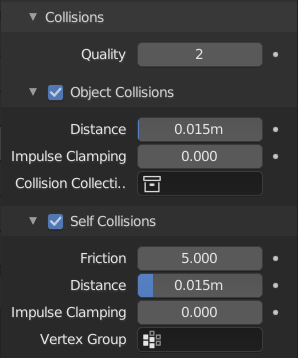
Cloth Collisions panel.
Now you must tell the Cloth object that you want it to participate in collisions. For the cloth object, locate the Cloth Collision panel.
- Quality
- Un réglage général du niveau de finesse et de qualité de simulation que vous souhaitez. Des nombres élevés prennent plus de temps mais garantissent moins de déchirures et de pénétrations à travers le tissu.
Object Collisions¶
If the cloth object needs to be deflected by some other object. To deflect a cloth, the object must be enabled as an object that collides with the cloth object. To enable objects to collide with cloth objects enable collision physics for the collider object (not on the cloth object).
Note
If your colliding object is not a mesh object, such as a NURBS surface, or a text object, you must convert it to a mesh object using Convert To.
- Distance
- The distance another object must get to the cloth for the simulation to repel the cloth out of the way. Smaller values might give errors but gives some speed-up while larger will give unrealistic results if too large and can be slow. It is best to find a good in between value.
- Impulse Clamping
- Prevents explosions in tight and complicated collision situations by restricting the amount of movement after a collision.
- Collision Collection
- Only objects that are a part of this Collection can collide with the cloth. Note that these objects must also have Collision physics enabled.
Self-Collisions¶
Real cloth cannot penetrate itself, so you normally want the cloth to self-collide. Enable this to tell the cloth object that it should not penetrate itself. This adds to the simulation’s compute time, but provides more realistic results.
Astuce
A flag, viewed from a distance does not need this enabled, but a close-up of a cape or blouse on a character should have this enabled.
- Friction
- A coefficient for how slippery the cloth is when it collides with itself. For example, silk has a lower coefficient of friction than cotton.
- Distance
- As cloth at this distance begins to repel away from itself. Smaller values might give errors but gives some speed-up while larger will give unrealistic results if too large and can be slow. It is best to find a good in between value.
- Impulse Clamping
- Prevents explosions in tight and complicated collision situations by restricting the amount of movement after a collision.
- Vertex Group
- Only vertices that are a part of this Vertex Group can collide with each other.
Voir aussi
Example blend-file: Cloth self-collisions.
Résolution de problèmes¶
If you encounter some problems with collision detection, there are a few ways to fix them:
- The fastest solution is to increase the Distance for Object/Self Collisions. This will be the fastest way to fix the clipping; however, it will be less accurate and will not look as good. Using this method tends to make it look like the cloth is resting on air, and gives it a very rounded look.
- A second method is to increase the Quality (in the Cloth panel). This results in smaller steps for the simulator and therefore to a higher probability that fast-moving collisions get caught. You can also increase the Collisions Quality to perform more iterations to get collisions solved.
- Si aucune de ces méthodes ne fonctionne, vous pouvez aisément éditer après le résultat en cache/précalculé en Mode Édition.
- If the Cloth is torn by the deforming mesh; increase the stiffness settings.