Length Modifier
The Length modifier can shrink or extend strokes.
Options
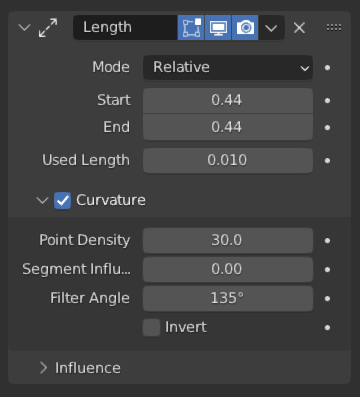
The Length modifier.
- Mode
- Absolute
Length is in geometry space.
- Relative
Length is in ratio to the stroke's length.
- Start
Added length to the start of the stroke. Negative value will shrink the stroke.
- End
Added length to the end of the stroke. Negative value will shrink the stroke.
- Used Length
Define what portion of the stroke is used to calculate the direction of the extension.
- Curvature
When enabled, the extension will follow the curvature of the stroke.
- Point Density
Multiplied by Start/End for the total point count.
- Segment Influence
Factor to determine how much the length of the individual segments should influence the final computed curvature. Higher factors makes small segments influence the overall curvature less.
- Filter Angle
Ignore points on the stroke that deviate from their neighbors by more than this angle when determining the extrapolation shape.
- Invert
Invert the curvature of the stroke's extension.
Influence Filters
See Influence Filters.