Normal Node
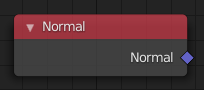
Normal node.
The Normal node returns a vector for each evaluated point indicating the normal direction. The output can depend on the attribute domain used in the node evaluating the field, but the output is always a normalized unit vector.
- Face
On the face domain, the normal is the "up" direction of the face.
- Mesh Vertices
For mesh vertices, the normal is an average of the surrounding face normals. If the vertex does not have any connected faces, the output is simply the normalized position of that vertex.
- Edge
The normal output for each edge is the average of the edge's two vertex normals.
- Face Corner
The output for each face corner is the same as the face normal of the corresponding face.
- Curve Control Points
The output of this node when used for curve geometry is the evaluated normal of the curve, which depends on the twist method. The normal vector is always perpendicular to the direction of the curve's path at every point.
Peringatan
For NURBS and Bézier spline curves, keep in mind that the value retrieved from this node is the value at every control point, which may not correspond to the visible evaluated points. For NURBS splines the difference may be even more pronounced and the result may not be as expected. A Resample Curve Node can be used to create a poly spline, where there is a control point for every evaluated point.
Inputs
This node has no inputs.
Properti
This node has no properties.
Outputs
- Normal
Vector indicating the normal of each geometry element.