Mesh to Curve Node
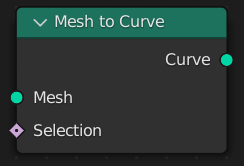
Mesh to Curve node.
The Mesh to Curve node generates a curve from a mesh. The result is a poly spline, with a point for every selected vertex on the mesh. Any intersection of more than two selected edges will cause a break in the spline. Meaning that if a the mesh has grid-like topology and a continuous spline is desired, the Selection input is very important.
Attributes will be transferred to the resulting curve, including named attributes.
If the mesh has attributes with the names of built-in curve attributes like radius and cyclic,
they will be copied as well.
Inputs
- Mesh
Standard mesh input.
- Selection
A field input evaluated on the edge domain to determine whether each edge will be included in the result.
Tip
Using this input is more efficient than deleting parts of the geometry before or after the conversion.
Properti
This node has no properties.
Outputs
- Curve
Generated curve.