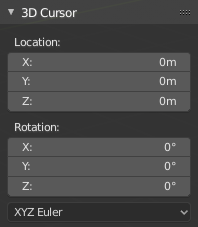3D カーソル¶
3D Cursor は、さまざまな目的に使用できる 3D 空間内のポイントです。
位置¶
3D Cursor を配置する方法はいくつかあります。
マウスによる直接配置¶
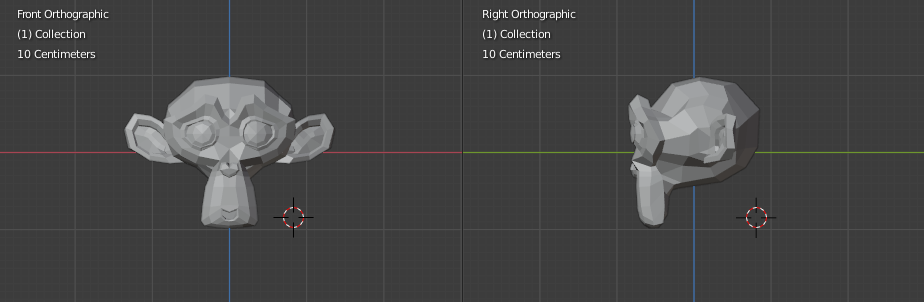
2 つの正投影ビューを使用しての 3D Cursor の配置。¶
With the cursor tool enabled, using LMB in the 3D Viewport will place the 3D cursor directly under your mouse pointer.
3D Cursor の回転は、ビュー空間によって決まります。
正確さを求める場合には、2 つの直交した正投影 3D View、つまり Top Numpad7、Front Numpad1 および Side Numpad3 の任意の組み合わせを使用してください。1 つ目のビューで 2 軸上の位置を決め、2 つ目のビューで奥行きを決めることができます。
デフォルトでは、奥行きはカーソルの下にあるジオメトリにより決まりますが、Preferences の Cursor Surface Project を切り替えることで無効化できます。
参考
The Snap Menu which allows the cursor placement relative to scene objects.
使い方¶
The 3D Cursor is used as the origin for any added object, can be used and moved with the snap tool, and is an option for the pivot point.