Sidebar¶
Image Tab¶
UV Vertex¶
Transform Properties Selecting UVs.
Tool Tab¶
Shows the settings for the active tool.
View Tab¶
Display¶
You can set the editors display options in this panel.
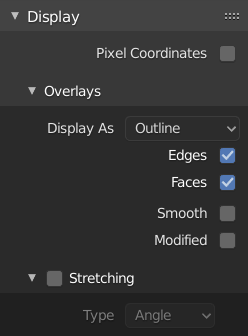
Display panel: With both an image and UVs selected.¶
- Aspect Ratio
Display Aspect for this image. Does not affect rendering.
- Repeat Image
Duplicate the image until it is repeated to fill the main view.
- Pixel Coordinates
Display UV coordinates in pixels rather than from 0.0 to 1.0
2D Cursor¶
- Location X, Y
Control 2D cursor location.
Annotations¶
Options for the annotation tool.