ヘルプシステム¶
Blenderには、さまざまな組み込みおよびオンラインのヘルプオプションがあります。
Tooltips(ツールチップ)¶
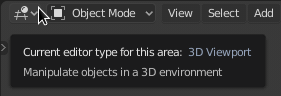
Info(情報)エディタのレンダー選択のツールチップです。¶
ボタンか設定の上にマウスを置いてしばらく待つとツールチップが出ます。
要素¶
状況依存ツールチップには次の要素が含まれている場合があります:
- 簡単な説明
コントロールに応じた、関連する詳細です。
- ショートカットキー
ツールに関連付けられたキーボードショートカットキーかマウスボタンです。
- Value(値)
プロパティの値です。
- Library(ライブラリ)
アクティブオブジェクトのソースファイルです。Linked Libraries も参照してください。
- 無効 (赤)
値を変更できない理由です。
- Python
Python Tooltips(Pythonツールチップを表示) を有効にしていれば、スクリプティング に役立つ Python のエクスプレッション (通常はオペレータまたはプロパティ) が表示されます。
状況依存マニュアルアクセス¶
参照
- Mode(モード)
全てのモード
- Menu(メニュー)
- ショートカットキー
Alt-F1
Blender内からツールかエリアのヘルプにアクセスしたい場合があるかもしれません。
Use the key-shortcut, or context menu to visit pages from this reference manual within Blender. This opens a webpage relating to the button under the cursor, supporting both tool and value buttons.
注釈
We do not currently have 100% coverage, you may see an alert in the info header if some tools do not have a link to the manual.
Other times buttons may link to more general sections of the documentation.