Proxy
Proxy Settings
参照
- Panel(パネル)
- Storage
Defines whether the proxies are for individual strips or the entire sequence.
- Per Strip
Proxies are stored in the directory of the input.
- Project (プロジェクト)
All proxies are stored in one directory.
- Proxy Directory
The location to store the proxies for the project.
- Set Selected Strip Proxies
Set proxy size and overwrite flag for all selected strips.
- Rebuild Proxy and Timecode Indices
Generates Proxies and Timecodes for all selected strips, same as doing .
Strip Proxy & Timecode
参照
- Panel(パネル)
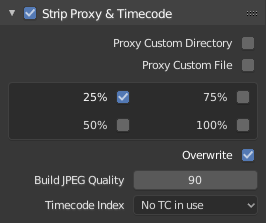
Once you have chosen the Proxy/Timecode options, you need to select all strips for which you want proxies to be built. Then use , or button in Proxy Settings panel. Once all proxies are built, they will be ready to use.
In order to use proxies, you have to select matching Proxy Render Size in the Sequencer preview Sidebar panel.
- Custom Proxy
- Directory(ディレクトリ)
デフォルトでは、生成されたすべてのプロキシ画像が
<path of original footage>/BL_proxy/<clip name>フォルダに保存されますが、この場所はこのオプションを使用して手動で設定できます。- File(ファイル)
Allows you to use pre-existing proxies.
- Resolutions
Buttons to control how big the proxies are. The available options are 25%, 50%, 75%, 100 percent of original strip size.
- Overwrite
Saves over any existing proxies in the proxy storage directory.
- Quality(品質)
Defines the quality of the images used for proxies.
- Timecode Index
前処理せずにカメラから直接コピーしたフッテージを操作している場合、主に特定のフレームを順番にシークするために、多数のアーティファクトが発生する可能性があります。これは、そのようなフッテージのヘッダーに通常正しいフレームレート値がないために発生します。この問題は、ソースクリップのフレームレートがシーン設定と同じである場合でも発生する可能性があります。Blenderがフレームとフレームレートを正しく計算するために、2つの可能な解決策があります:
MEncoderなどでビデオを前処理して、ファイルヘッダーを修復し、正しいキーフレームを挿入します。
BlenderでProxy/Timecodeオプションを使用します。
- None(なし)
Do not use any timecode.
- Record Run
Use images in the order they are recorded.
- Free Run
Use global timestamp written by recording device.
- Free Run (Rec Date)
Interpolate a global timestamp using the record date and time written by recording device.
- Record Run No Gaps
Record run, but ignore timecode, changes in frame rate or dropouts.
注釈
Record Run is the timecode which usually is best to use, but if the source file is totally damaged, Record Run No Gaps will be the only chance of getting acceptable result.