Motion Blur(モーションブラー)
参照
- Panel(パネル)
Blenderのアニメーションは、デフォルトで 完全な静止 画像のシーケンスとしてレンダリングされます。ストップモーションやタイムラプスには最適ですが、動きの速いオブジェクトは、ムービーフレームでも実際のカメラからの写真でも、動きの方向にブラーが現れるため、これは非現実的です。
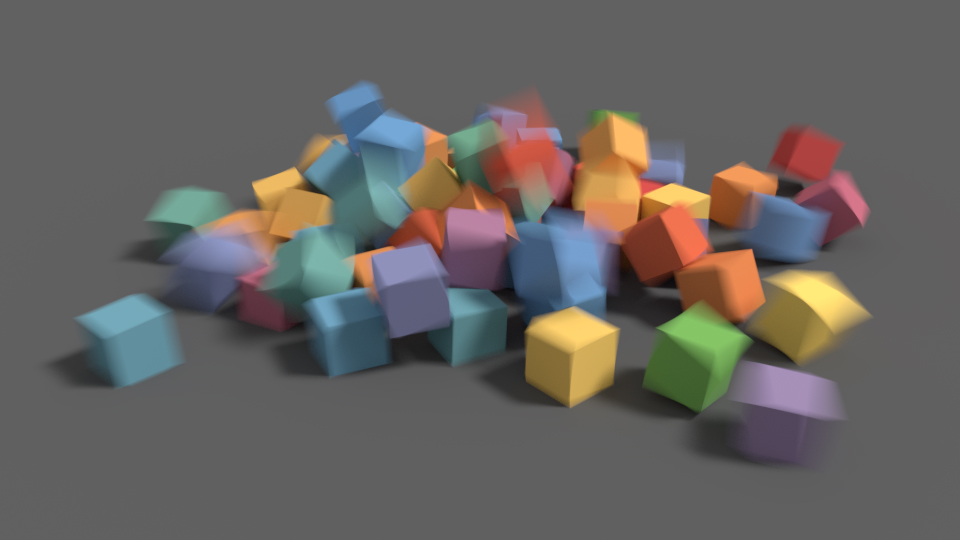
Motion blur example. (blend-file)
- Position(位置)
現在のフレームに対してシャッターが開くポイントを制御します。
- Start on Frame(フレームで開始)
現在のフレームでシャッターを開きはじめます。
- Center on Frame(フレーム中開放)
現在のフレーム中、シャッターを開放します。
- End on Frame(フレームで終了)
現在のフレームでシャッターを閉じます。
- Shutter(シャッター)
Time (in frames) between when the shutter starts to open and fully closed. For example, shutter time 1.0 blurs over the length of 1 frame.
- Rolling Shutter
Creates a Rolling Shutter effect.
- None(なし)
No rolling shutter effect.
- Top-Bottom
Renders rolling shutter from the top of the image to the bottom.
- Rolling Shutter Duration
Controls balance between pure rolling shutter effect (if the value is zero) and pure motion blur effect (if the value is one).
注釈
If there are particles or other physics system in a scene, be sure to bake them before rendering, otherwise you might not get correct or consistent motion blur.
参考
Each object has its own settings to control motion blur. These options can be found in the Object tab of the Properties. See object setting for more information.
Shutter Curve
Curve defining how the shutter opens and closes. The X axis is time, Y values of 0 mean fully closed shutter, Y values of 1 mean fully opened shutter. The default mapping is set to when shutter opens and closes instantly.
制限
Deformation motion blur does not work on objects with Auto Smooth enabled.
Camera motion blur does not work for Orthographic Cameras.
Motion blur does not take into account the movement of Lights.