Vector (Motion) Blur Node
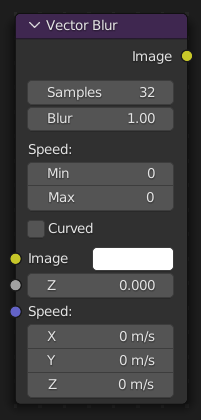
Vector Blur(ベクトルブラー)ノードは、コンポジティングで Motion Blur(モーションブラー) をシミュレートするための高速な方法です。ベクトル速度レンダーパスを使用して、2Dで画像ピクセルをぼかします。
入力
- Image(画像)
"統合" レンダーパスにリンクされる入力画像。
- Z
Z深度、 "深度" レンダーパスにリンクされます。
- Speed(速度)
"ベクター" レンダーパスの入力。 Cyclesレンダーパス を参照してください。
Properties(プロパティ)
- Samples(サンプル数)
品質の係数。
- Blur(ぼかし)
モーションベクトルのスケール係数(実際にはフレームの "シャッタースピード")。
- Speed(速度)
The vector blur could produce artifacts like streaks, lines and other. To tackle these problems, the filter applies clamping, which can be used to limit which pixels get blurred. The speed is set in pixel units.
- Maximum Speed
The maximum threshold. The majority of artifacts are caused by pixels moving too fast.
- Minimum Speed
The minimum threshold for moving pixels can separate the hardly moving pixels from the moving ones. Especially when the camera itself moves, the vector mask can become the entire image.
- Curved(カーブさせる)
Interpolates motion between frames using a quadratic Bézier function rather than a linear function.
出力
- Image(画像)
モーションブラーの出力画像。
使用方法
Image(画像)、Z、Speed(速度)ノードがすべて適切なパスにリンクされた正しいコンポジティング設定を使用しても、アーティファクトが存在する可能性があります。2Dレンダーパスには3D情報が含まれていないため、移動するオブジェクトの背後またはカメラビューの外側にある情報は失われます。
シーンを複数のレンダーレイヤーにレンダリングし、各レンダーレイヤーにベクターブラーを適用してから、結果をコンポジティングすることで、より良い結果を得ることができます。通常、アニメーション化されたキャラクターは、背景セットとは別のレンダーレイヤーでレンダーされます。特に髪の毛や透過が関係している場合、これは重要です。
他のアーティファクトについては、スピードパスをわずかにぼかしたり、Maximum Speed(最大速度)制限を設定したりするのに役立ちます。これは動きを滑らかにするのに役立ちますが、ぼかしが多すぎるとそれ自体に問題が発生します。
例
この例の 速度ベクトル は、パターン化された球を水平方向にアニメーション化し、シーケンスの中点でフレームを使用して作成されました。
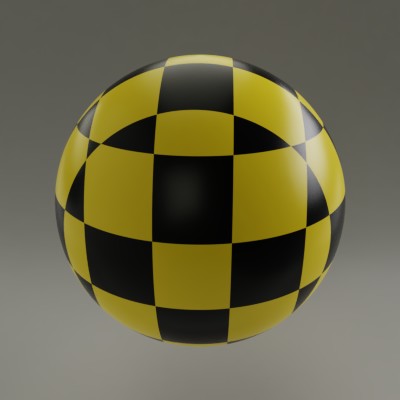
レンダー結果、後処理なし。 |
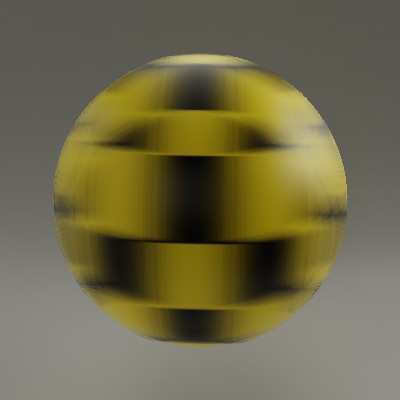
コンポジット、Samples(サンプル数)は32、Blur(ぼかし)は1.0に設定。 |