カラーランプウィジェット
Color Ramps specify a color gradient based on color stops. Each stop has a position and a color. The gradient is then calculated as the interpolation between these stops using the chosen interpolation method.
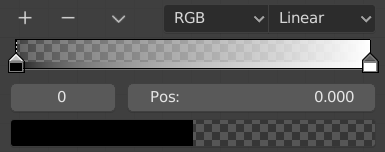
カラーランプ。
コントロール
- Add(追加)
+ Adds a new stop between the selected stop and the one before it.
- Delete(削除)
- Deletes the selected color stop.
- Specials
v カラーランプへの、その他の操作です。
- Flip Color Ramp(カラーランプを反転)
Flips the gradient, mirroring the positions of the stops.
- Distribute Stops from Left(ストップを左から配置)
すべてのストップが右側に同じスペースを持つように、ストップを分散させます。これは、Constant補間モードで使用する場合にとても役立ちます。
- Distribute Stops Evenly(ストップを均等に配置)
Distribute the stops so that all neighbors have the same space between them.
- Eyedropper(スポイト) (ピペットアイコン) E
Eyedropper(スポイト) でインターフェイスから、カラーランプに使用する色またはグラデーションを採取します。
- Reset Color Ramp(カラーランプをリセット)
カラー ランプをデフォルトの状態にリセットします。
- Color Mode(カラーモード)
補間に使用される Color Model(カラーモデル) を選択します。
- RGB
各カラーチャンネルを混合して組み合わせることで、色をブレンドします。
- HSV/HSL
Blends colors by first converting to HSV or HSL, mixing, then combining again. This has the advantage of maintaining saturation between different hues, where RGB would de-saturate. This allows for a richer gradient.
- Color Interpolation(色の補間)
The interpolation method to use across the ramp.
- RGB
- B-Spline(Bスプライン)
カラーストップに B-Spline(Bスプライン) 補間を使用します。
- Cardinal(カーディナル)
カラーストップに Cardinal(カーディナル) 補間を使用します。
- Linear(リニア)
カラーストップに Linear(リニア) 補間を使用します。
- Ease(イーズ)
カラーストップに Ease(イーズ) 補間を使用します。
- Constant(一定)
カラーストップに Constant(一定) 補間を使用します。
- HSV/HSL
- Clockwise(時計回り)
HSV/HSL を時計回りに補間します。
- Counter-Clockwise(反時計回り)
HSV/HSL を反時計回りに補間します。
- Near(接近)
距離の短い回転方向に補完します。
- Far(最遠)
距離の長い回転方向に補完します。
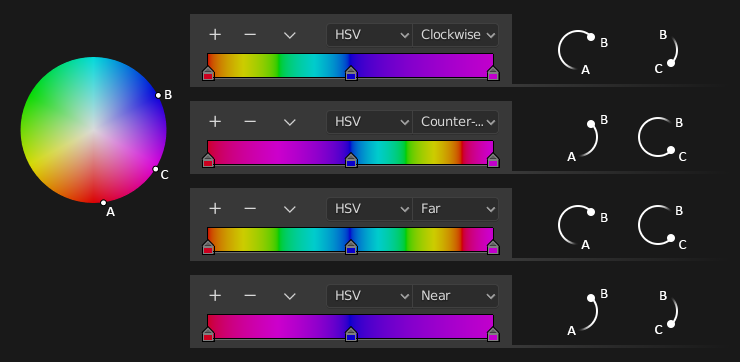
HSV および HSL での補間オプション。
- Active Color Stop(アクティブカラーストップ)
Index of the active color stop (shown as a dashed line). Offers an alternative way of selecting a stop in case it's so close to others that it's hard to select it directly.
- Position(位置)
This slider controls the position of the selected color stop in the range.
- Color(カラー)
A color field where you can specify the color and alpha of the selected stop.
ショートカット
LMB (drag) moves color stops.
Ctrl-LMB (click) adds a new color stop.