リストビュー
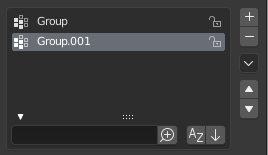
フィルタリングオプションパネルを拡張したリストビュー。
This control is useful for managing lists of items. In addition to the main list, there is a Filtering panel on the bottom (hidden by default) and modification buttons on the right.
- Select(選択)
To select an item, click LMB on it.
- Rename(名前を変更)
By double-clicking on an item, you can edit its name via a text field. This can also be achieved by clicking it with Ctrl-LMB.
- Resize(リサイズ)
The list view can be resized to show more or fewer items. Hover the mouse over the handle (::::), then click and drag to expand or shrink the list.
- Filter(フィルター)
Click the Show filtering options button (triangle on bottom left) to show or hide the filter option panel.
- Search(検索) Ctrl-F
Filters the list to only show items containing a certain term.
- Invert(反転)
<-> 検索語に一致するアイテムを含めるアイテムと、検索語を含まないアイテムを含めるかを切り替えます。
- Sort by Name(名前でソート)
このボタンは、アルファベット順とアルファベット以外の順を切り替えます。
- Reverse(反転)
オブジェクトを昇順または降順に並べ替えます。これは、アルファベット順 (選択されている場合) にも適用されます。
リストビューの右側には、リストを管理するボタンがあります:
- Add(追加)
+ 新しい項目を追加します。
- Remove(削除)
- 選択した項目を削除します。
- Specials
v Specials メニューには、リストへ登録されているものを操作するツールが含まれています。
- Move(移動) (上/下矢印アイコン)
選択した項目を上下に 1 つ移動します。